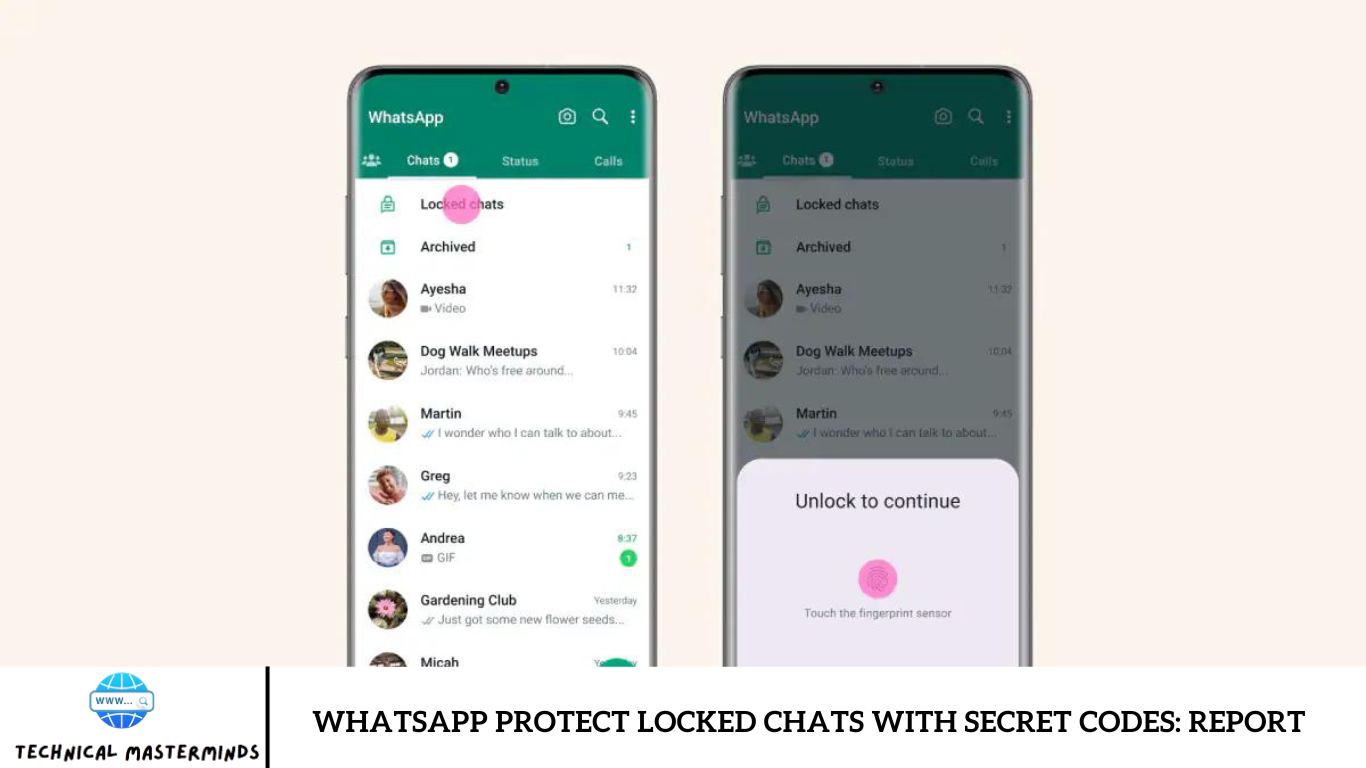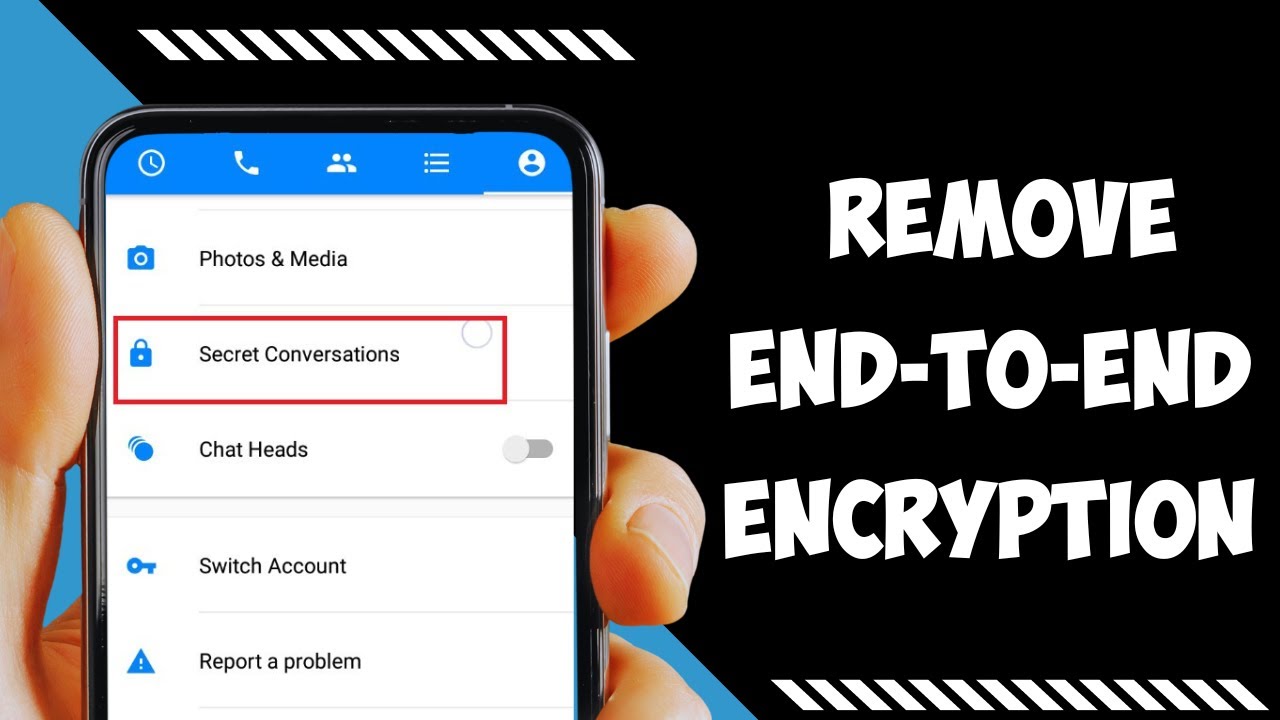In an era where online privacy is paramount, WhatsApp has introduced a groundbreaking security feature called Chat Lock. Taking security a step further, the messaging giant is now testing an additional layer of protection known as the “Secret Code” feature for locked chats.
Currently in beta testing, this feature is generating buzz among users who have updated to the latest WhatsApp beta for Android version 2.23.24.20.
Unveiling the Secret Code Settings: Enhanced Privacy for Your Chats
For users on the cutting edge of WhatsApp updates, the Secret Code settings section is a notable addition within the locked chats list. This feature allows users to conceal the access point for locked chats, significantly enhancing their privacy.
By setting up a secret code, users can enter it directly into the Chats tab’s search bar to access their secure conversations, effectively keeping them hidden from prying eyes. The Secret Code feature not only adds a new layer of user privacy but also ensures that locked chats remain invisible unless the correct code is entered.
This discreet security measure offers users peace of mind, knowing that their private conversations are shielded from unwanted scrutiny.
Security with a Safety Net: Clearing Locked Chat Lists
WhatsApp has implemented a failsafe for those concerned about forgetting their secret code. Beta testers can now easily clear the list of locked chats from their privacy settings, ensuring they won’t be permanently locked out of their secure conversations.
As of now, the Secret Code feature is available exclusively to a select group of beta testers who have updated their WhatsApp beta for Android through the Google Play Store. Anticipation is building as WhatsApp prepares to roll out this feature to a broader audience in the coming weeks.
WhatsApp’s Ongoing Commitment to User Privacy
The introduction of the Secret Code feature in locked chats marks a significant milestone in WhatsApp’s ongoing efforts to prioritize user privacy. With the combination of Chat Lock and the Secret Code, WhatsApp users can navigate the digital realm with greater confidence, knowing that their locked chats are protected by advanced security features.
As this latest innovation transitions from beta testing to a wider release, WhatsApp reaffirms its commitment to leading in the ever-evolving landscape of messaging apps, ensuring that user privacy remains a top priority.
What is WhatsApp Secret Code?
Following the successful launch of the “Chat Lock” feature, WhatsApp is set to introduce a new security enhancement for Android users: the “Secret Code” feature. This update aims to provide additional privacy for users who want to keep their chats highly personal and secure.
All You Need to Know About the WhatsApp Secret Code Update
WhatsApp is developing a new feature to take privacy and security to a more advanced level. The “Secret Code” feature is designed for users who are particularly cautious about their private and sensitive chats, especially when lending their devices to others. This feature will soon be available to beta testers of the messaging app.
Why Don’t I Have the Chat Lock Option in My WhatsApp?
The Chat Lock feature might not be visible for several reasons:
- Your app might not be updated to the latest version.
- The feature may not yet be available in your region.
- Your device may not support the latest WhatsApp features.
Make sure to keep your app updated and check for feature availability in your region.
WhatsApp Secret Code Feature
After successfully launching the “Chat Lock” feature, WhatsApp is preparing to introduce a new “Secret Code” feature for Android users. This update aims to provide enhanced security for those who wish to keep their chats more personal and confined.
All You Need to Know About the WhatsApp Secret Code Update
WhatsApp’s upcoming “Secret Code” feature will elevate privacy and security to a new level. Currently under development, this feature is tailored for users who are particularly cautious about their private and sensitive chats, especially when they hand over their devices to others. The “Secret Code” feature will soon be available to beta testers of the messaging app.
Why Don’t I Have the Chat Lock Option in My WhatsApp?
The Chat Lock feature might not be visible for several reasons:
- App Version: Your app might not be updated to the latest version.
- Regional Availability: The feature may not yet be available in your region.
- Device Compatibility: Your device may not support the latest WhatsApp features.
Ensure your app is updated and check for feature availability in your region.
How to Use the WhatsApp Secret Code Feature
WhatsApp’s new “Secret Code” feature provides an additional layer of security for your private chats. Here’s a step-by-step guide on how to use this feature:
1. Update WhatsApp: Ensure you have the latest version of WhatsApp installed from the Google Play Store.
2. Enable the Secret Code Feature:
- Open WhatsApp and go to Settings.
- Navigate to Privacy.
- Select Locked Chats.
3. Set Up Your Secret Code:
- In the Locked Chats sectionn, choose Set Secret Code.
- Enter a secret code that you will use to access locked chats.
Make sure it’s something memorable but not easily guessable.
Access Locked Chats:
4. To open your locked chats, go to the Chats tab.
- Enter your secret code directly into the search bar.
- Your locked chats will become visible upon entering the correct code.
Clearing the Locked Chats List:
5. If you forget your secret code or need to reset it, you can clear the list of locked chats:
- Go to Settings > Privacy > Locked Chats.
- Choose Clear Locked Chats.
By following these steps, you can easily set up and use WhatsApp’s Secret Code feature to keep your chats secure and private.
WhatsApp Enhances Privacy with Locked Chats for Linked Devices
In an era where digital privacy is paramount, WhatsApp is set to enhance user privacy with its latest feature: locked chats for linked devices. This innovative feature allows users to secure specific conversations with a layer of protection beyond standard encryption, offering both convenience and security.
What is the Locked Chats Feature?
WhatsApp’s locked chat feature enables users to safeguard individual or group conversations using the device’s password, biometric authentication (such as fingerprint or Face ID), or a unique secret code. Once a chat is locked, it is moved out of the main chat list to a secure folder, accessible only through the specified security measure. This not only prevents unauthorized access but also keeps the content of these chats hidden from notifications, ensuring privacy even when the device screen is visible to others.
Benefits of Locked Chats
- Enhanced Security: Adds an extra layer of protection beyond standard encryption.
- Privacy from Prying Eyes: Prevents unauthorized access and hides content from notifications.
- Convenience: Uses familiar security measures like passwords, biometrics, or secret codes.
Synchronized Security Across Devices
The introduction of locked chats is particularly beneficial for those who often switch between devices or share a device with others. When a chat is locked on the primary device, it will automatically lock on all linked devices as well, requiring a secret code to access the list of locked chats from any device. This synchronized security measure ensures that your private conversations remain confidential across all platforms, whether you’re using WhatsApp on Android, iOS, the web, Windows, or macOS.
Frequently Asked Question
What is the Secret Code feature in WhatsApp?
The Secret Code feature in WhatsApp allows users to secure their private chats with an additional layer of protection. Users can set up a unique code to access locked chats, enhancing privacy beyond standard encryption.
How do I set up a Secret Code for my chats?
To set up a Secret Code, go to Settings > Privacy > Locked Chats in WhatsApp. Select Set Secret Code and enter your desired code. This code will be required to access your locked chats.
What happens to my locked chats?
Locked chats are moved out of the main chat list into a secure folder. They can only be accessed by entering the Secret Code, and the content of these chats will be hidden from notifications.
Will the Secret Code work on all my linked devices?
Yes, the Secret Code feature synchronizes across all linked devices. When a chat is locked on the primary device, it will also be locked on all linked devices, requiring the same code to access.
What if I forget my Secret Code?
If you forget your Secret Code, you can clear the list of locked chats from your privacy settings: Settings > Privacy > Locked Chats > Clear Locked Chats. This will remove the lock and make the chats accessible again.
Conclusion
The introduction of the Secret Code feature for locked chats in WhatsApp represents a significant advancement in user privacy and security. By enabling users to secure their conversations with a unique code, WhatsApp ensures that private chats remain confidential and protected from unauthorized access. This feature, currently available to Android beta users, highlights WhatsApp’s commitment to enhancing digital privacy. As the feature rolls out to a broader audience, users can look forward to an elevated level of security across all their devices, allowing them to navigate their digital interactions with greater confidence and peace of mind.