The demand for dependable document scanner apps has surged in today’s fast-paced digital era. Whether you’re a student, a professional, or just looking to declutter your physical space, the following list of document scanner apps for Android users is invaluable. These apps provide a convenient and efficient solution for scanning and organizing important documents.
Top Document Scanner Apps for Android
These apps integrate advanced image recognition technology with intuitive interfaces, allowing you to easily convert physical documents into digital files. Capture sharp and clear scans directly from your Android device and seamlessly sync them across multiple devices and platforms.
1. Adobe Scan

The Adobe Scan mobile app transforms your device into a powerful portable scanner with automatic text recognition. It saves documents in multiple file formats. It scans receipts, notes, documents, photos, business cards, and whiteboards. Advanced image technology detects borders, sharpens content, and recognizes text. A premium upgrade offers additional functionality, allowing users to combine multiple scans into one file and more.
2. CamScanner

CamScanner enables you to scan documents by photographing them with your phone camera. This all-in-one scanner app improves productivity by recognizing text automatically and supports scanning, saving, and sharing documents in various formats. With millions of downloads worldwide, it’it’spopular choice for document management.
3. Clear Scan
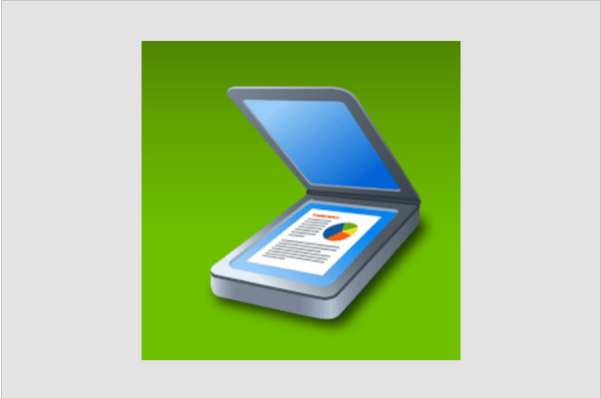
Clear Scan allows quick scanning of documents, images, bills, receipts, books, magazines, and class notes. This free PDF scanner app converts scanned documents into PDF format immediately. It’It’sghtweight, easy to use, and enhances image readability.
4. Microsoft Office Lens

For Android and iOS, Microsoft Office Lens captures information from documents, whiteboards, signs, and handwritten memos. It eliminates shadows and odd angles for clear captures. Images can be uploaded to Microsoft products, saved as PDFs, or sent via email.
5. Google Drive

Google Drive’s builtDrive’snner app saves documents as searchable PDFs. You can re-take photos if needed and add a scanning shortcut to your home screen. This free and convenient option integrates seamlessly with Google Drive, making it ideal for Android users.
6. Document Scanner

The Document Scanner app scans and extracts text from documents, whiteboards, and books, automatically correcting flaws. It offers excellent text recognition and high-quality scans, saving files in multiple formats. Advanced image technology detects borders and sharpens content.
7. Fast Scanner

Fast Scanner turns your smartphone into a scanner for documents, receipts, notes, and other paper texts. It supports scanning multiple pages and distortion correction. With unlimited scanning and editing features, it saves PDFs on your device or opens them in other apps, providing fast and efficient multi-page document digitization.
8. Genius Scan

Genius Scan allows quick scanning of paper documents and exports them as PDF files. With over 20 million users, it automatically recognizes paper and crops and cleans up scans for crisp results. Its batch scanner feature scans multiple pages in seconds, and powerful tools help organize, share, or archive documents.
9. SwiftScan
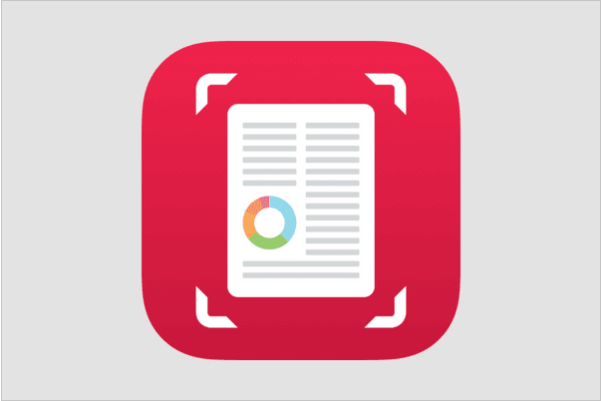
SwiftScan delivers high-quality scans for contracts, receipts, business cards, and more. It includes a QR code and barcode scanner, perspective correction, and optimizes scans for black and white, grayscale, and color. The app supports saving scans as PDFs or JPEGs and has won numerous awards with a high user satisfaction rating.
10. Tiny Scanner

Tiny Scanner turns your Android or iOS device into a portable scanner for documents, photos, receipts, and reports. Designed for phones and tablets, it offers scanning in color, grayscale, or black and white and AI-powered OCR. You can organize scans into folders or share them via email.
11. TurboScan
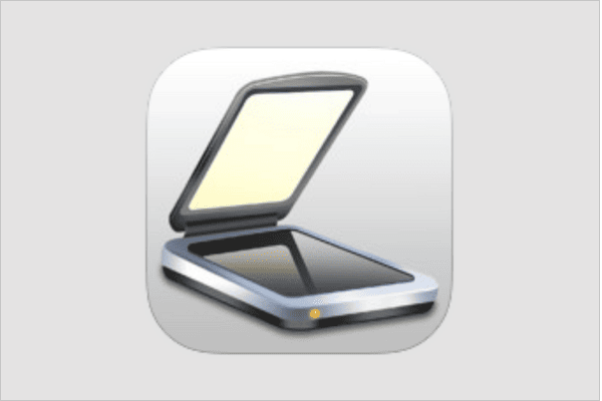
TurboScan allows you to scan and extract text using your phone’sphone’s, correcting for distortion and skew. It supports high-quality scans of documents, whiteboards, and books, with OCR for emailing scanned documents. The app includes backup and restore features for transferring scans to other devices or cloud storage.
12. vFlat Scan

volta Scan converts images taken with a mobile phone into high-quality PDFs or JPGs. Offering unlimited scanning without watermarks, ads, or sign-in, it automatically recognizes document borders and corrects them. The OCR feature converts images to text, and the book scan feature corrects curved pages, making it a powerful, free mobile scanner.
These document scanner apps streamline your document management, making them essential tools for anyone looking to simplify and organize their life on the go. Stay tuned for more articles!
Frequently Asked Question
Which app is best for high-quality scans?
Adobe Scan and SwiftScan are known for their high-quality scans. Adobe Scan uses advanced image technology to detect borders and sharpen content, while SwiftScan optimizes scans for black and white, grayscale, and color, ensuring clear and crisp results.
Can these apps convert scanned documents to editable text?
Several apps, including CamScanner, Document Scanner, TurboScan, and vFlat Scan, offer OCR (Optical Character Recognition) capabilities. This feature converts scanned images into editable text, allowing you to search, copy, and edit the content.
Are there free options available among these apps?
Yes, many of these apps offer free versions with essential features. For instance, Clear Scan, Google Drive, and vFlat Scan provide robust scanning capabilities at no cost. Some apps also offer premium upgrades for advanced features.
How do these apps handle multi-page documents?
Genius Scan, Fast Scanner, and TurboScan are particularly efficient at handling multi-page documents. They allow you to scan multiple pages, organize them into a single file, and provide features for easy editing and sharing of multi-page PDFs.
Can scanned documents be synced across multiple devices?
Yes, many of these apps support syncing across devices. Adobe Scan, Microsoft Office Lens, and Google Drive integrate with cloud services, enabling you to access your scanned documents from any device connected to the same account. This feature is handy for users who need to access their documents on the go.
conclusion
The availability of powerful document scanner apps for Android devices has revolutionized how we handle paperwork and manage documents in our daily lives. From transforming physical documents into digital files to organizing and sharing them seamlessly across multiple platforms, these apps offer a myriad of features to simplify our document management tasks. Whether you’re a student striving foyou’reperless study environment, a professional aiming to streamline your workflow, or simply someone looking to declutter your physical space; there’s a document scanner athere’sored to your needs among the 12 best options listed above.

