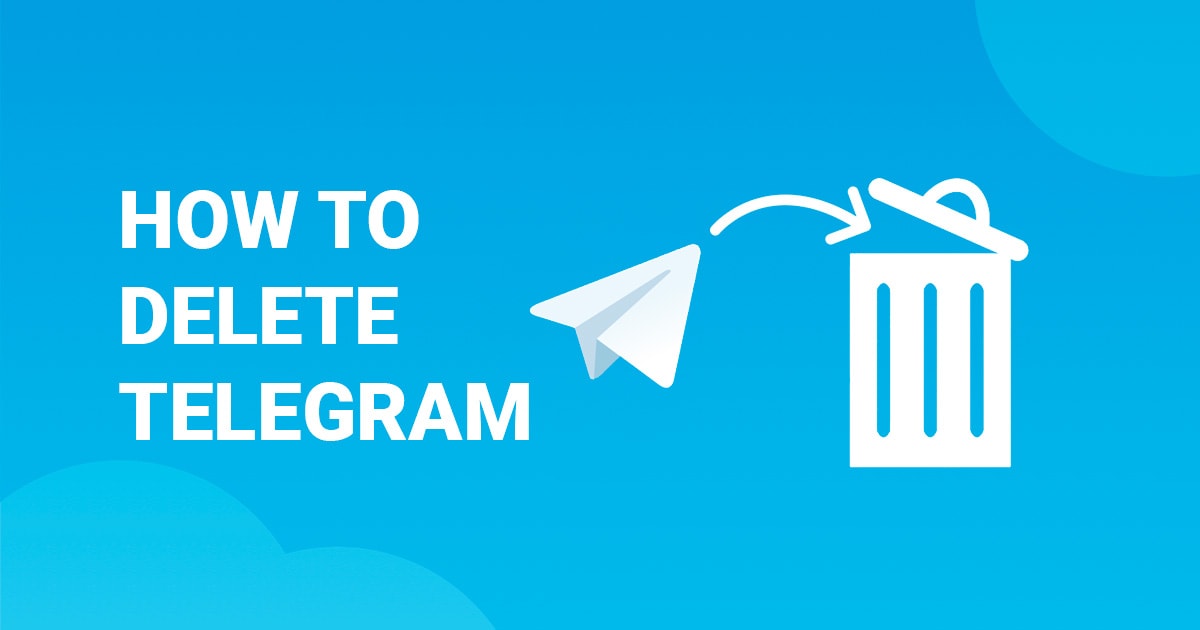Effective Ways to Delete Your Google Search History: Deleting your Google search history is an essential step for maintaining your online privacy and controlling your digital footprint. Every time you perform a search on Google, the search terms and websites you visit are recorded in your Google account history. While this data can be helpful in personalizing your search experience and improving recommendations, it also raises concerns about privacy and security.
By deleting your Google search history, you can control the information Google stores about you. This can be particularly important if you share your device with others or if you’re concerned about your data being used for targeted advertising. The process is straightforward and can be done through your Google account settings.
To delete your search history, you need to access your Google account, navigate to the “My Activity” section, and review or delete specific search activities or clear all history at once. This action not only helps protect your privacy but also ensures that your search data does not inadvertently influence future search results or recommendations. Regularly managing your search history is a good practice for maintaining digital privacy and security.
Read Also: How to Turn Off Incognito Mode on Android in 2024
How to Access Your Google Search History
To access your Google search history, follow these steps:
Sign in to Your Google Account:
- Go to Google’s homepage.
- If you haven’t already, click on the profile icon at the top-right corner and sign in with your Google account credentials.
Go to My Activity:
- Visit the Google My Activity page.
- Alternatively, you can find it by clicking on the grid icon (Google Apps) in the top-right corner of the homepage, selecting “Account,” and then navigating to “Data & Personalization,” followed by “My Activity.”
View Your Activity:
- On the My Activity page, you will see a timeline of your recent Google activities, including search queries, website visits, and app usage.
Search and Review:
- You can use the search bar to locate specific entries or browse through the timeline to review your previous searches and activities.
By accessing this section, you can review what data is stored and manage your activity history according to your preferences.
Impact of Deleting Search History on Personalization
Deleting your Google search history can have a significant impact on personalization across Google services. When you clear your search history, Google no longer has access to your past queries, which can impact the precision and relevance of search results and recommendations. Personalization features, such as tailored search suggestions and content recommendations on platforms like YouTube, rely on your historical data to provide a more customized experience.
Without this data, Google will revert to more generic suggestions based on broad trends rather than your specific interests and preferences. While this can be beneficial if you want to start fresh or improve privacy, it may also initially lead to less relevant search results and recommendations. Over time, as you continue to search and browse, Google will begin to rebuild your profile based on your new activity. However, the absence of historical data means that the personalized experience will not be as finely tuned as it was before.
While deleting your search history enhances privacy, it also affects how personalized your Google experience will be, as it disrupts the continuity of the data that helps tailor the services to your unique interests.
Alternative Methods for Managing Your Google Data
If you want to manage your Google data beyond simply deleting your search history, there are several alternative methods you can consider:
Adjust Privacy Settings:
- Open your Google Account settings.
- Navigate to the “Data & Privacy” section.
- You can adjust various privacy settings here, including ad personalization, activity controls, and data-sharing preferences.
Use Incognito Mode:
- Browsing in incognito or private mode prevents Google from saving your search history or browsing activity during that session.
- In most browsers, this mode can be activated by selecting “New Incognito Window” or “New Private Window” from the menu.
Manage Activity Controls:
- You can find ” Activity Controls ” in the “Data & Privacy” section of your Google Account.
- You can toggle off activity tracking for Web & App Activity, Location History, and YouTube History, reducing the amount of data Google collects.
Review and Delete Specific Activity:
- In Google My Activity, you can review and delete specific items from your history.
- This allows you to remove particular searches or activities without clearing all of your history.
Set Up Auto-Deletion:
- In the “Data & Privacy” settings, you can configure auto-deletion for your activity data.
- Choose a time frame (e.g., three months, 18 months) after which your data will be automatically deleted.
Download and Review Your Data:
- This can help you review what data is being stored and decide what you want to delete or keep.
Manage Ad Settings:
- Visit Google Ad Settings to control the types of ads you see and manage ad personalization based on your interests.
By using these methods, you can better control your Google data, balance personalization with privacy, and manage how your information is used across Google services.
Frequently Asked Questions
Does deleting my search history also remove my Google Maps history?
No, deleting your search history in Google My Activity will not affect your Google Maps history. You’ll need to manage and delete Google Maps history separately.
How do I delete my Google search history on mobile devices?
On mobile, open the Google app, go to “Search History,” and choose “Delete” to clear your search history. You can also access Google My Activity through a mobile browser.
Can I set up automatic deletion of my search history?
Yes, in the “Data & Privacy” section of your Google Account, you can configure automatic deletion of your search history after a specified period.
What happens to my search history if I delete my Google account?
Deleting your Google account permanently removes all associated data, including search history. Therefore, it is essential to back up any critical information before deleting your account.
How long does it take for deleted search history to be removed?
Once you delete your search history, it is typically removed from Google’s servers immediately. Still, it may take some time for it to be fully processed and reflected across all Google services.
Conclusion
Deleting your Google search history is an effective way to manage your online privacy and control your digital footprint. By removing your search history, you limit the data that Google stores about your activities, which can enhance your privacy and reduce the influence of past searches on future recommendations and search results. While clearing your history can help protect your personal information and reduce targeted advertising, it may also impact the personalization of your Google experience. With historical data, your search results and recommendations may become more generic once new data is accumulated.