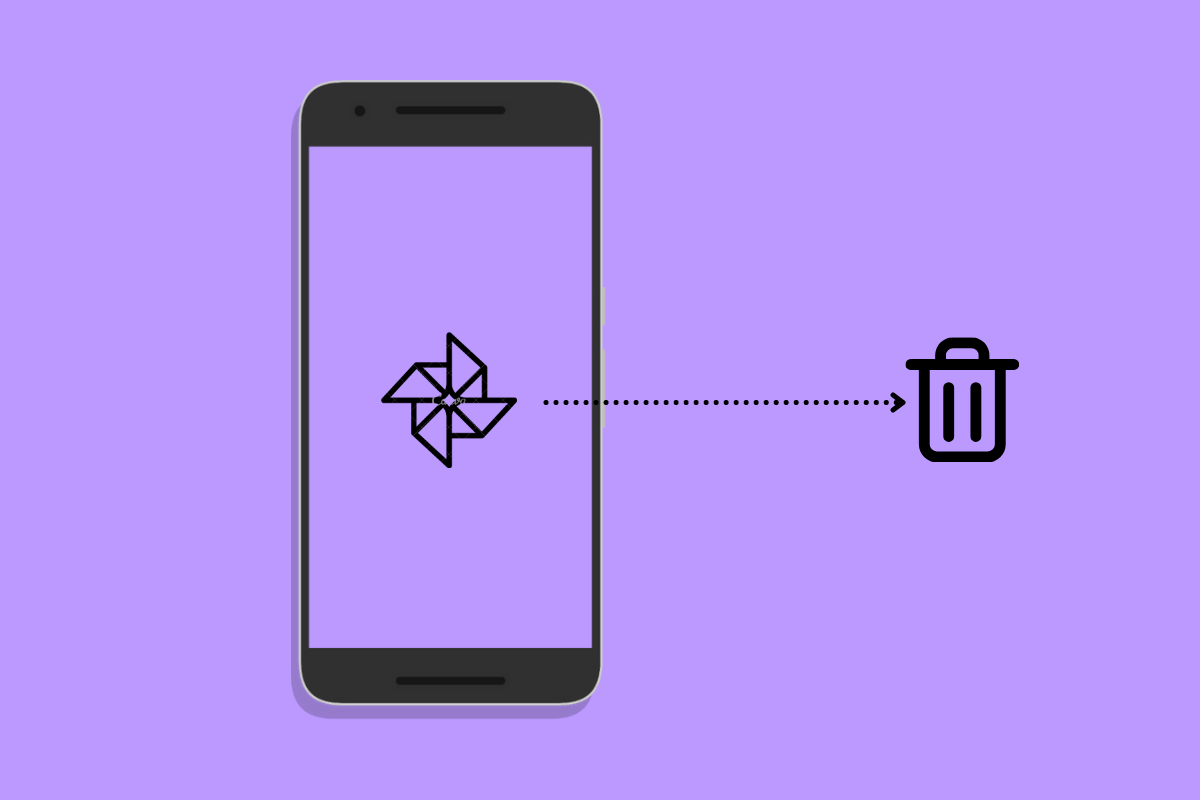Do All Tumblr Posts Disappear When You Delete Your Account? Many users may be concerned about the fate of their posts when they delete their Tumblr account. Tumblr, a platform known for its diverse and creative content, allows users to share a wide array of posts, from text and photos to videos and links. However, understanding what happens to your content when you decide to delete your account is crucial.
When you delete your Tumblr account, all your posts, including text, images, and videos, are typically removed from the platform. This process is generally irreversible. Tumblr’s policy is designed to ensure that your content is no longer accessible to other users once you have decided to delete your account. However, if your posts were reblogged or shared by other users before you deleted your account, those reblogs and shares might still exist on different accounts.
If you want to preserve any content before deleting your account, it’s a good idea to back up your data. Tumblr offers tools to download your blog’s content so you can save everything you’ve posted for future reference. Overall, deleting your Tumblr account effectively removes your content from the platform, but be sure to take necessary precautions if you wish to retain any of it.
Read Also: How to See Previous Search History on Pinterest Page
What Happens to Your Posts When You Delete Your Tumblr Account?
When you delete your Tumblr account, here’s what generally happens to your posts:
- Removal from Tumblr: All content associated with your account, including text posts, photos, videos, and any other media, is deleted from the Tumblr platform. This means your posts are no longer visible to other users.
- Irreversibility: The deletion process is usually irreversible. Once your account is deleted, you cannot generally recover your posts or any other data associated with it.
- Reblogged Content: If other users have reblogged or shared your posts, those reblogs and shares might still exist on their blogs. Deleting your account does not automatically remove your content from other users’ blogs.
- Backup Option: Before deleting your account, Tumblr offers a tool to download a copy of your blog’s data. It’s a good practice to back up your content if you wish to retain it for personal records or future reference.
- Third-Party Services: Depending on how they handle your posts, any content shared or saved by third-party services or websites might still be accessible even after your account is deleted.
While deleting your Tumblr account will remove your content from the platform, it’s essential to be aware of how your posts might still exist elsewhere.
The Impact of Deleting Your Tumblr Account on Reblogged Content
When you delete your Tumblr account, the content you created—such as text posts, images, and videos—is removed from the platform, but the impact on reblogged content is slightly different. If other users have reblogged or shared your posts before you delete your account, those reblogs and shares may still be visible on their blogs. This means that while your original posts are no longer accessible, the reblogged versions can remain on Tumblr as part of other users’ content.
Tumblr’s system doesn’t automatically delete reblogged content when the original account is deleted. As a result, if your posts were popular or widely shared, you might find that traces of your content persist on the platform even after you’ve removed your account. This can be both positive and negative: on one hand, it means your contributions can continue to be seen and appreciated; on the other, it means that content associated with you remains on the platform without your direct control.
If preserving privacy or removing your digital footprint is a priority, it’s crucial to consider this aspect before deleting your account. For a more comprehensive approach to ensuring that your content is entirely removed, you might need to contact Tumblr support or take additional steps to address reblogged posts.
Exploring Tumblr’s Policies on Content Removal Upon Account Deletion
Tumblr’s policies on content removal upon account deletion are designed to ensure user privacy and data management, but understanding the specifics is essential for anyone considering deleting their account.
- Content Deletion: When you delete your Tumblr account, all content associated with that account—such as posts, images, videos, and text—is generally removed from the platform. This deletion is intended to make your content inaccessible to other users.
- Irreversibility: Tumblr emphasizes that account deletion is a permanent action. Once you delete your account, you typically cannot recover your posts or any other data associated with the account. This is important to consider if you wish to retain any of your content.
- Reblogged Content: Despite the deletion of your account, content that has been reblogged or shared by other users may remain on their blogs. Tumblr does not automatically remove reblogged content from other users’ accounts when the original account is deleted. This means that traces of your content could persist on the platform even after you’ve gone.
- Data Backup: To prevent the loss of valuable content, Tumblr provides a tool for users to download their blog data before deletion. This allows you to back up your posts and media if you wish to retain a copy for personal use.
- Privacy Considerations: While Tumblr’s policy aims to remove your content from the public domain, it’s advisable to understand how third-party sites or services that might have interacted with your content may handle it. This can help you ensure that your digital footprint is minimized.
While Tumblr’s policies are geared toward removing content from the platform, users should be aware of how their content might still appear elsewhere and take proactive steps to manage their digital presence effectively.
What to Know Before Deleting Your Tumblr Account: Content Considerations
Before deleting your Tumblr account, there are several critical content-related considerations to keep in mind:
- Backup Your Data: Ensure you download a copy of your blog’s data before you delete your account. Tumblr offers a data export tool that allows you to save your posts, images, and other content. This backup is crucial if you want to retain your work for personal archives or future use.
- Reblogged Content: Be aware that while your original posts will be deleted, any content that has been reblogged or shared by other users may remain on their blogs. Tumblr does not automatically remove reblogged content from other users’ accounts. If this is a concern, you may need to address it separately or contact Tumblr support for assistance.
- Third-Party Services: Consider any third-party services or websites that have saved or interacted with your content. Your posts may have been cached or shared externally, which could mean traces of your content remain even after account deletion.
- Privacy Implications: Deleting your account doesn’t guarantee complete removal from the internet. While your content will be removed from Tumblr, it may still be accessible through other channels or by users who have previously saved or shared it.
- Community Impact: Reflect on the impact your content has had within the Tumblr community. If you have engaged in significant interactions or have been part of active communities, consider how your departure might affect those connections and conversations.
- Future Access: Once your account is deleted, you won’t be able to access your content or account information. Make sure you are entirely confident about your decision and have taken all necessary steps to preserve any content or data you wish to keep.
Addressing these considerations can ensure a smoother transition and more effective management of your digital presence when deleting your Tumblr account.
Frequently Asked Questions
What if my content was shared on other websites or platforms?
If your content was shared or saved on external websites or platforms, it might still be available there, even after your Tumblr account is deleted.
Can I delete reblogged posts from other users’ blogs?
No, you cannot delete reblogged content from other users’ blogs. You can only control content posted directly from your account.
How long does it take for my posts to disappear after account deletion?
Your posts are usually deleted immediately, but there might be a short delay before all traces of your content are removed from Tumblr’s servers.
Will deleting my account affect any private messages or interactions I had on Tumblr?
Yes, deleting your account will remove any private messages or interactions associated with it. These communications will no longer be accessible.
What should I do if I want to keep some of my Tumblr content but still delete my account?
Before deleting your account, use Tumblr’s data export tool to back up any content you wish to keep.
Conclusion
Deleting your Tumblr account results in the removal of all content directly associated with that account, including posts, images, and videos. However, it’s essential to be aware that while your original posts are deleted, any content that has been reblogged or shared by other users may persist on their blogs. This means that your posts could continue to exist on Tumblr through reblogs even after your account is gone. To ensure you keep essential content, it is crucial to utilize Tumblr’s data export tool to back up your posts and media before you proceed with account deletion.