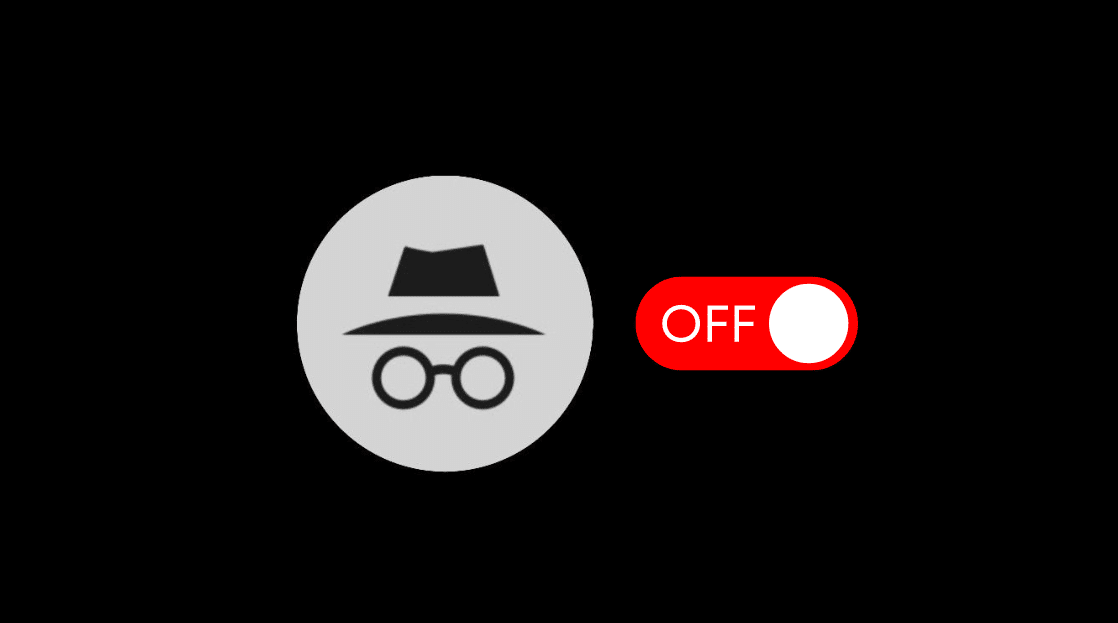How to Disable End-to-Encryption on Android: Disabling end-to-end encryption on Android devices is crucial in today’s digital landscape, where privacy and security are paramount. End-to-end encryption (E2EE) ensures that only the communicating users can read the messages, preventing any third party, including service providers, from accessing the content. While this feature significantly enhances security, there are scenarios where users might consider turning it off.
For instance, individuals or organizations may require access to communications for regulatory compliance, customer support, or security monitoring. Disabling E2EE can facilitate these needs by allowing service providers to intercept and decrypt messages, making it easier to manage communications. However, this trade-off comes at the cost of reduced privacy, as sensitive information becomes more vulnerable to interception and misuse.
Users must weigh the benefits of convenience and compliance against the risks associated with diminished security. Understanding how to disable E2EE on Android involves navigating through app settings, which can vary depending on the messaging application used. This process often includes opting out of encryption features or changing security settings, ultimately enabling users to tailor their privacy preferences based on their specific needs and circumstances.
Read Also: Why is a Contact Not Showing in WhatsApp on Android Phone
How to Disable End-to-End Encryption on Android
Disabling end-to-end encryption (E2EE) on Android devices varies depending on the messaging app you’re using. Here’s a general guide for some of the most popular apps:
WhatsApp does not allow users to disable E2EE for individual chats or calls, as it’s a default feature for all conversations. However, you can back up your chats without encryption:
- Go to Settings > Chats.
- Tap on Chat backup.
- Choose the Back up to Google Drive option and follow the prompts. Note that this does not disable E2EE but allows access to your backups.
Signal
Signal also maintains E2EE by default for all communications. Currently, there is no option to disable E2EE:
- Open Signal.
- Navigate to Settings > Privacy.
- I reviewed the settings but understood that disabling E2EE is not supported.
Telegram
Telegram offers an option for encrypted and non-encrypted chats:
-
- For non-encrypted chats: Use the Cloud Chats (default mode) for regular messaging, which does not use E2EE.
- For Secret Chats (which use E2EE): Open a regular chat with the person.
- Tap the contact name and start a new Cloud Chat.
Facebook Messenger
Messenger offers the option to have E2EE for secret conversations only:
-
- To use regular messaging (without E2EE): Chat as usual without starting a secret conversation.
- For secret conversations: Tap on your profile icon > Secret Conversations to initiate an encrypted chat.
iMessage
If you use iMessage on Android through third-party apps, check the app settings for encryption options. Generally, it follows a similar pattern of not disabling E2EE.
Important Considerations
- Disabling E2EE reduces privacy and security. Only consider this if necessary for compliance or other reasons.
- Always review app settings and updates, as the ability to disable E2EE may change with new app versions.
- Ensure that all parties in a conversation are aware of the encryption status, as this impacts their privacy.
While many messaging apps prioritize user security with E2EE, understanding how to navigate these settings is essential for tailoring your communication preferences. Remember that opting out of encryption can expose your messages to potential risks.
How to Disable End-to-End Encryption on Popular Messaging Apps
WhatsApp does not allow users to disable E2EE for individual chats or calls. It is enabled by default for all conversations. However, you can manage chat backups:
-
- Backup Without Encryption: Go to Settings > Chats > Chat backup.
- Choose to back up your chats to Google Drive.
- Keep in mind that this does not disable E2EE but allows you to back up your chats without encryption.
Signal
Signal maintains E2EE as a core feature and does not provide an option to turn it off. All conversations are encrypted by default:
-
- To check or modify privacy settings, Open Signal.
- Go to Settings > Privacy. However, E2EE remains enforced.
Telegram
Telegram allows users to choose between regular cloud chats and secret chats:
-
- Using Non-Encrypted Cloud Chats: Start a new chat without selecting the “Secret Chat” option.
- Regular chats in Telegram are stored in the cloud and are not end-to-end encrypted, meaning Telegram has access to these messages.
- Using Secret Chats (with E2EE): Open a chat with a contact.
- Tap on the contact’s name at the top.
- Select Start Secret Chat to switch to E2EE.
Facebook Messenger
Messenger offers both encrypted and non-encrypted chat options:
-
- Regular Chats (Without E2EE): Use Messenger without starting a secret conversation.
- To Start a Secret Conversation (With E2EE), Tap on your profile picture > Secret Conversations to initiate an encrypted chat.
iMessage (for Third-Party Apps)
While iMessage is not available on Android, if you use third-party apps that provide iMessage functionality, you may not have the option to disable E2EE. Each app will have its settings.
General Notes
- Considerations: Disabling E2EE can expose your messages to potential interception, so weigh the security risks before proceeding.
- App Updates: Always check for updates and changes in the app settings, as features may change over time.
- User Awareness: Ensure that all parties in a conversation understand the encryption status to maintain privacy.
Implications for Privacy and Security
Disabling end-to-end encryption (E2EE) in messaging apps carries significant implications for both privacy and security. Here’s an overview of the potential risks and consequences:
Increased Vulnerability to Interception
Without E2EE, messages can be accessed by third parties, including hackers, government agencies, and even the service providers themselves. This increases the risk of sensitive information being intercepted and misused.
Loss of Confidentiality
E2EE ensures that only the sender and receiver can read the messages. Turning off this feature means that anyone with access to the messaging platform could read the communications, compromising confidentiality.
Data Privacy Risks
When E2EE is disabled, data may be stored on the service provider’s servers in an unencrypted format. This makes it easier for unauthorized users to access personal information, leading to potential data breaches or leaks.
Legal and Regulatory Compliance
Organizations that disable E2EE may face legal implications, especially in regions with strict data protection regulations (like GDPR). They may be required to implement additional security measures to protect user data.
User Trust Erosion
Disabling E2EE can lead to a loss of trust among users. People often choose platforms based on their security features, and any perceived weakness can drive users to seek more secure alternatives.
Compromise of Sensitive Communications
For individuals or organizations dealing with confidential information—such as lawyers, doctors, or businesses—disabling E2EE can put sensitive communications at risk, potentially leading to professional or legal consequences.
Increased Surveillance
Disabling E2EE may facilitate government surveillance, allowing authorities to monitor communications without requiring warrants or legal justification, which can infringe on individual rights and freedoms.
False Sense of Security
Without E2EE, users may believe their conversations are private when they are not. This can lead to reckless sharing of sensitive information, exposing them to more significant risks.
Disabling end-to-end encryption can significantly undermine the privacy and security of communications. While there may be scenarios where organizations or individuals need to do so for compliance or monitoring purposes, it’s crucial to carefully consider the associated risks and implement alternative security measures to safeguard sensitive data. Users must be informed about the implications of their choices and understand that maintaining their privacy often requires trade-offs.
Best Practices for Managing Communication Security
Utilize End-to-End Encryption
- Choose Encrypted Messaging Apps: Opt for messaging platforms that provide end-to-end encryption, such as Signal, WhatsApp, or Telegram (for cloud chats).
- Enable E2EE Features: Ensure that E2EE is activated for all conversations, especially for sensitive communications.
Regularly Update Software
- Keep Apps and Devices Updated: Regularly update your messaging apps and device operating systems to protect against vulnerabilities and security flaws.
- Install Security Patches Promptly: Apply updates as soon as they become available to minimize risks.
Use Strong Authentication Methods
- Enable Two-Factor Authentication (2FA): Use 2FA for your accounts whenever possible to add an extra layer of security.
- Use Strong Passwords: Create complex, unique passwords for each app and change them regularly.
Be Cautious with Public Wi-Fi
- Avoid Sensitive Communications on Public Networks: Refrain from discussing sensitive information when connected to public Wi-Fi, as these networks are often unsecured.
- Use a Virtual Private Network (VPN): If you must use public Wi-Fi, consider using a VPN to encrypt your internet connection.
Limit Data Sharing
- Be Selective with Personal Information: Share only the necessary information in conversations, especially in group chats or with unknown contacts.
- Review App Permissions: Check and manage app permissions to ensure apps do not have access to unnecessary data.
Educate Yourself and Others
- Stay Informed About Security Threats: Keep up to date with the latest security threats and best practices.
- Educate Peers and Colleagues: Share knowledge about secure communication practices to create a more security-conscious environment.
Use Secure File Sharing Methods
- Avoid Sending Sensitive Files via Regular Messaging: Use secure file-sharing services with encryption for sensitive documents.
- Encrypt Files Before Sending: Consider encrypting files before sharing them to add an extra layer of security.
Monitor and Manage Device Security
- Use Security Software: Install antivirus and anti-malware software on your devices to protect against threats.
- Secure Your Devices: Use biometric locks, PINs, or passwords to secure your devices and prevent unauthorized access.
Regularly Review Security Settings
- Audit Communication Settings: Periodically review your messaging apps’ security and privacy settings to ensure they meet your needs.
- Be Aware of New Features: Stay informed about new security features offered by the apps you use and enable them as necessary.
Consider Alternative Communication Methods
- Use Secure Voice and Video Calls: Opt for platforms that offer encrypted voice and video calls for sensitive discussions.
- Use Secure Emails: For highly confidential communications, consider using encrypted email services.
Frequently Asked Questions
What happens if I disable E2EE?
Disabling E2EE exposes your messages to potential interception by third parties, including hackers and service providers, which compromises your privacy and security.
Are there any messaging apps that allow disabling E2EE?
Some apps, like Facebook Messenger, allow users to communicate without E2EE by using regular chat features instead of initiating secret conversations.
What are the risks of using messaging apps without E2EE?
The risks include increased vulnerability to data breaches, loss of confidentiality, unauthorized access to private communications, and legal implications for sensitive information.
How can I ensure my communications are secure?
To enhance security, use messaging apps that support E2EE, enable two-factor authentication, avoid sharing sensitive information on unsecured networks, and regularly update your apps.
Should I disable E2EE for organizational purposes?
While disabling E2EE may be necessary for specific organizational needs, it’s crucial to weigh the trade-offs and ensure alternative security measures are in place to protect sensitive information. Consider consulting with a security expert before making this decision.
Conclusion
Disabling end-to-end encryption (E2EE) on Android devices is a decision that carries significant implications for privacy and security. While there may be valid reasons for considering this option—such as regulatory compliance, organizational monitoring, or customer support access—users must carefully weigh the associated risks. E2EE serves as a robust shield, ensuring that only the intended recipients can access the content of communications. Without it, messages become vulnerable to interception by third parties, including hackers and service providers, leading to potential data breaches and loss of confidentiality.