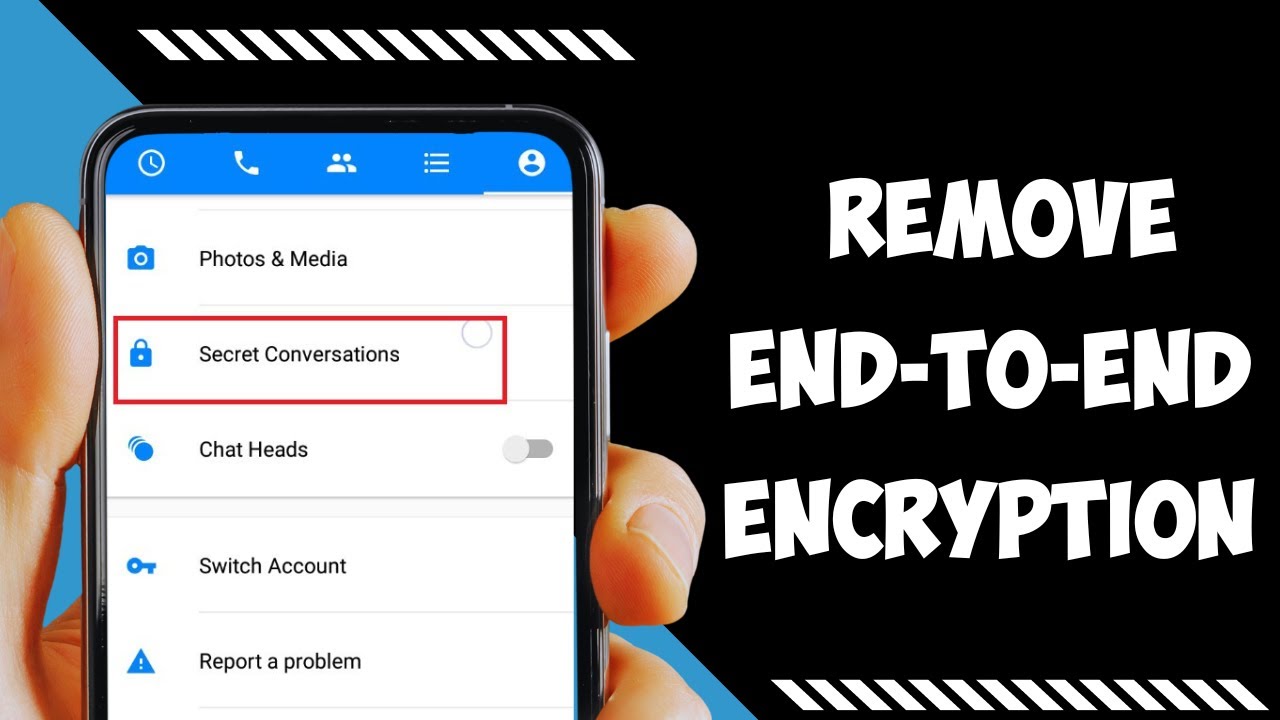If you’re considering deleting your Telegram account, whether due to privacy concerns, a desire to declutter your digital life, or simply because you no longer use the app, the process is straightforward. Telegram is known for its strong focus on security and privacy, offering users end-to-end encryption for secret chats and various features that allow control over personal data. However, if you decide that the platform no longer meets your needs, deleting your account is a viable option.
When you delete your Telegram account, all your messages, contacts, and associated data are permanently erased. This includes any groups you’ve created or joined, as well as any channels you manage. It’s important to note that this action is irreversible—once deleted, your account and all its data cannot be recovered.
To delete your account, you can use Telegram’s official website, where you’ll be required to log in and confirm your decision. This process is typically quick and easy, ensuring that your data is swiftly removed from Telegram’s servers. Before proceeding, make sure to download any important data or conversations, as they will be lost permanently once the account is deleted.
Read Also: Ultimate Guide to Turn Off SOS on iPhone in 2024
Why You Might Want to Delete Your Telegram Account
There are several reasons why you should delete your Telegram account. One of the primary concerns is privacy. While Telegram offers robust security features like end-to-end encryption for secret chats, some users may feel uncomfortable with the app’s default settings, where regular chats are stored on cloud servers without encryption. For those who prioritize maximum privacy and want to ensure that their messages and personal data are not stored on external servers, deleting their Telegram account might be a sensible choice.
Another reason to delete your Telegram account could be to reduce digital clutter. With so many messaging apps available, it’s easy to accumulate numerous accounts that you no longer use or need. Deleting your Telegram account can be a step towards simplifying your online presence, helping you focus on the platforms and tools that you actually use.
Some users may also want to delete their Telegram account due to concerns over data security or potential breaches. While Telegram is generally considered secure, no platform is entirely immune to cyber-attacks. Additionally, some may be looking to take a break from social media and messaging apps to disconnect from the digital world and spend more time offline.
Understanding Telegram’s Account Deletion Policy
Understanding Telegram’s account deletion policy is crucial before deciding to remove your account. Here’s a brief overview of what you need to know:
- **Irreversibility**: Once you delete your Telegram account, the action is permanent. All associated data, including messages, contacts, groups, and media, is permanently removed from Telegram’s servers and cannot be recovered.
- **Process**: To delete your account, you need to visit the Telegram Deactivation Page on the web, log in with your phone number, and follow the steps provided. You will receive a confirmation code to finalize the deletion.
- **Account Reactivation**: After deletion, you cannot reactivate your account or recover any lost data. If you wish to return to Telegram, you will need to create a new account with a different phone number.
- **Data Deletion Timing**: Your account and all associated data will be deleted almost immediately after confirmation.
- **Group and Channel Management**: If you are the sole admin of any groups or channels, they may be deleted or left without management. If there are other admins, they will continue to manage these groups or channels.
- **Notification**: Telegram does not notify your contacts when you delete your account. However, they will no longer be able to see your profile or send you messages.
- **Temporary Deletion**: Telegram does not offer a temporary deactivation option. If you need a break from the platform, consider alternatives like logging out or adjusting privacy settings.
Understanding these aspects of Telegram’s account deletion policy will help you make an informed decision about deleting your account.
Alternatives to Deleting Your Telegram Account
Suppose you’re thinking about deleting your Telegram account but don’t need more time to prepare. In that case, there are several alternatives you can consider to manage your privacy and reduce your digital footprint without completely losing access to the app.
- Adjust Privacy Settings: You can also block specific users, manage who can add you to groups, and limit the data shared with others. By tightening these settings, you can enhance your privacy without deleting your account.
- Use Secret Chats: For users concerned about message privacy, using Telegram’s Secret Chats feature is a good alternative. Secret Chats are end-to-end encrypted, meaning that messages are only visible to you and the recipient, with no data stored on Telegram’s servers. You can also set messages to self-destruct after a specific time, adding an extra layer of privacy.
- Log Out Temporarily: If you want to take a break from Telegram without permanently deleting your account, consider logging out of the app on all devices. This allows you to step away from the platform for a while without losing your messages and contacts. You can always log back in when you’re ready to return.
- Disable Notifications: Reducing the frequency of notifications can make Telegram less intrusive. You can customize notification settings to limit alerts to specific chats or mute conversations entirely. This can help you stay connected without feeling overwhelmed by constant messages.
- Clear Data and Cache: If storage space or app performance are concerns, you can clear the cache and local data stored on your device. This won’t delete your account or messages on Telegram’s servers, but it will free up space on your device and might make the app run more smoothly.
By considering these alternatives, you can manage your Telegram usage in a way that aligns with your privacy needs and digital well-being without permanently deleting your account.
Frequently Asked Questions
Can I use the same phone number to create a new Telegram account after deletion?
Yes, you can use the same phone number to create a new Telegram account, but it will not restore any of your previous data, contacts, or messages.
How long does it take to delete a Telegram account?
Once you confirm your decision, the account deletion process is immediate. All associated data is removed from Telegram’s servers almost instantly.
Do I need to delete the Telegram app after deleting my account?
Deleting your account does not automatically uninstall the Telegram app from your device. If you no longer wish to use it, you will need to manually uninstall it.
What should I do before deleting my Telegram account?
Before deleting your account, ensure that you back up any critical data, such as chat history or media files, as these will be permanently lost once the account is deleted.
Are there any alternatives to deleting my Telegram account?
Yes, alternatives include:
- Adjusting your privacy settings.
- Using Secret Chats for more secure messaging.
- Logging.
- Disabling temporarily logging out notifications.
- Clearing your data and cache.
These options allow you to manage your account without permanently deleting it.
Conclusion
Deciding to delete your Telegram account is a significant step that requires careful consideration. Whether motivated by privacy concerns, a desire to declutter your digital life, or a need for a break from social media, it’s essential to understand the full implications of this action. Deleting your Telegram account will permanently erase all your messages, contacts, groups, and channels, leaving no way to recover this data once it’s gone. Before making this decision, explore the alternatives Telegram offers, such as adjusting privacy settings, using Secret Chats, or temporarily logging out.