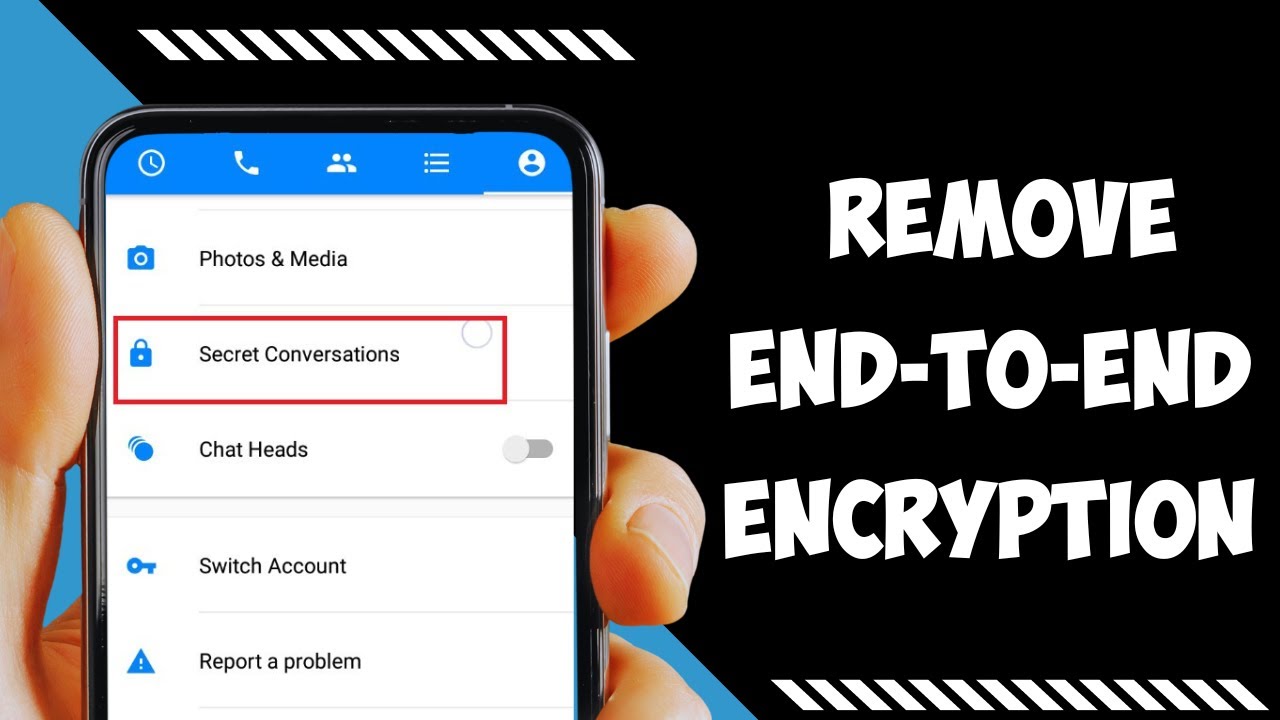How to Stop Spam Messages on Android & iOS: Spam messages have become a pervasive nuisance on both Android and iOS devices, cluttering inboxes and potentially compromising personal privacy. These unsolicited communications, often from unknown or suspicious sources, can include promotional content, phishing attempts, or even scams designed to deceive users into sharing sensitive information. Both Android and iOS platforms provide powerful tools and features to address spam messages, allowing users to filter, block, and report unwanted communications effectively.
On Android, users can utilize built-in features in the Messages app or third-party apps designed specifically for spam detection. The platform allows for blocking specific numbers and reporting spam directly, which helps improve overall security and reduce the volume of unwanted messages.
iOS users benefit from Apple’s integrated spam filtering features within the Messages app. The platform provides options to filter unknown senders and report junk messages to improve the system’s ability to identify and block spam. Additionally, users can leverage third-party applications for enhanced protection and more granular control over message filtering.
By understanding and using these tools, users can significantly minimize the impact of spam messages, leading to a more secure and efficient communication experience on their mobile devices.
Read Also: Use Gemini to Create Images in Google Slides
Effective Spam Protection on Android
Effective Spam Protection on Android
Spam messages can disrupt your mobile experience, but Android offers several practical tools to help you manage and block them. Here’s how you can protect yourself from spam on your Android device:
- Use Built-In Spam Filtering Features:
- Android’s Messages app has built-in spam protection. Go to Settings in the Messages app, select “Spam & blocked,” and enable “Filter spam messages.” This feature automatically filters out messages suspected of being spam.
- Block Specific Numbers:
- If you receive spam from a particular number, you can block it directly. Open the message, tap the three-dot menu, select “Details,” and then choose “Block & report spam.” This action prevents further messages from that number and helps improve spam detection.
- Report Spam:
- Reporting spam helps enhance Android’s spam detection algorithms. When you block a message, you’ll usually be given an option to report it as spam. This feedback aids in refining spam filters and reducing future spam.
- Use Third-Party Spam Protection Apps:
- For more comprehensive protection, consider third-party apps like Truecaller or Hiya. These apps offer advanced spam detection and blocking features, and they maintain extensive databases of known spam numbers.
- Be Cautious with Your Phone Number:
- Publicly or with untrusted sources. The more your number is exposed, the more likely it is to attract spam.
- Keep Your Software Updated:
- Make sure your Android OS and messaging apps are up to date to take advantage of the latest security improvements and spam protection features.
These methods effectively reduce spam messages and allow you to enjoy a more secure messaging experience on your Android device.
How to Block and Report Spam Messages on Android
Blocking and reporting spam messages on Android is a straightforward process. Here’s a step-by-step guide:
Blocking Spam Messages
- Select the Spam Message:
- Find and open the conversation containing the spam message.
- Choose Block & Report Spam:
- Select “Block & report spam” from the menu options. This action will block the number, prevent further messages, and report the message as spam to improve future filtering.
- Confirm the Action:
- Follow any on-screen instructions to confirm your decision to block and report the sender.
Reporting Spam Messages
- Open the Messages App:
- Launch the app where you received the spam message.
- Find the Spam Message:
- Locate the message you wish to report.
- Open the Message Details:
- Tap on the three-dot menu icon or long-press the message.
- Select Report Spam:
- Choose “Report spam” or a similar option from the menu. This action sends a report to your carrier or Google, which helps improve spam detection for all users.
- Confirm Reporting:
- Confirm your action, if prompted, to finalize the reporting process.
Additional Tips
- Block Specific Numbers: If spam continues from the same number, you can block it directly without reporting. Go to the conversation, tap on the three-dot menu, select “Details,” and then choose “Block number.”
- Manage Blocked Numbers: To view or manage your blocked numbers, go to the Messages app settings, select “Spam & blocked,” and review your blocked list.
- Use Spam Filters: Enable spam filters in your Messages app settings to automatically detect and filter out potential spam.
You can efficiently manage unwanted messages and improve your overall mobile communication experience.
Frequently Asked Questions
Can I recover blocked messages on Android or iOS?
Once a message is blocked, it typically can’t be recovered. However, you can review your blocked messages or contacts and unblock them if needed.
Why do I still receive spam messages after blocking and reporting?
Spam messages may persist because spammers frequently change their numbers. Continue to block and report spam messages to help improve the filtering systems.
Can I prevent my phone number from being targeted by spam?
Be cautious when providing your number online, and consider using temporary numbers for less secure sites.
Can spam filters on Android and iOS be customized?
Basic spam filters are built into the system and provide general protection. For more customization, third-party apps offer additional settings to adjust how spam is detected and handled.
What should I do if I receive a suspicious message asking for personal information?
Do not respond to or click any links in the message. Report it as spam and, if necessary, contact your carrier or local authorities for further advice on protecting your personal information.
Conclusion
Managing spam messages on Android and iOS is essential for maintaining a secure and enjoyable mobile communication experience. Both platforms offer a range of built-in tools and settings to help users filter, block, and report unwanted messages effectively. On Android, the Messages app provides built-in spam filters and the ability to block and report numbers directly. Additionally, third-party apps can offer enhanced protection and more customizable options. Regularly updating your device and app software, along with cautiously sharing your phone number, further helps minimize spam.