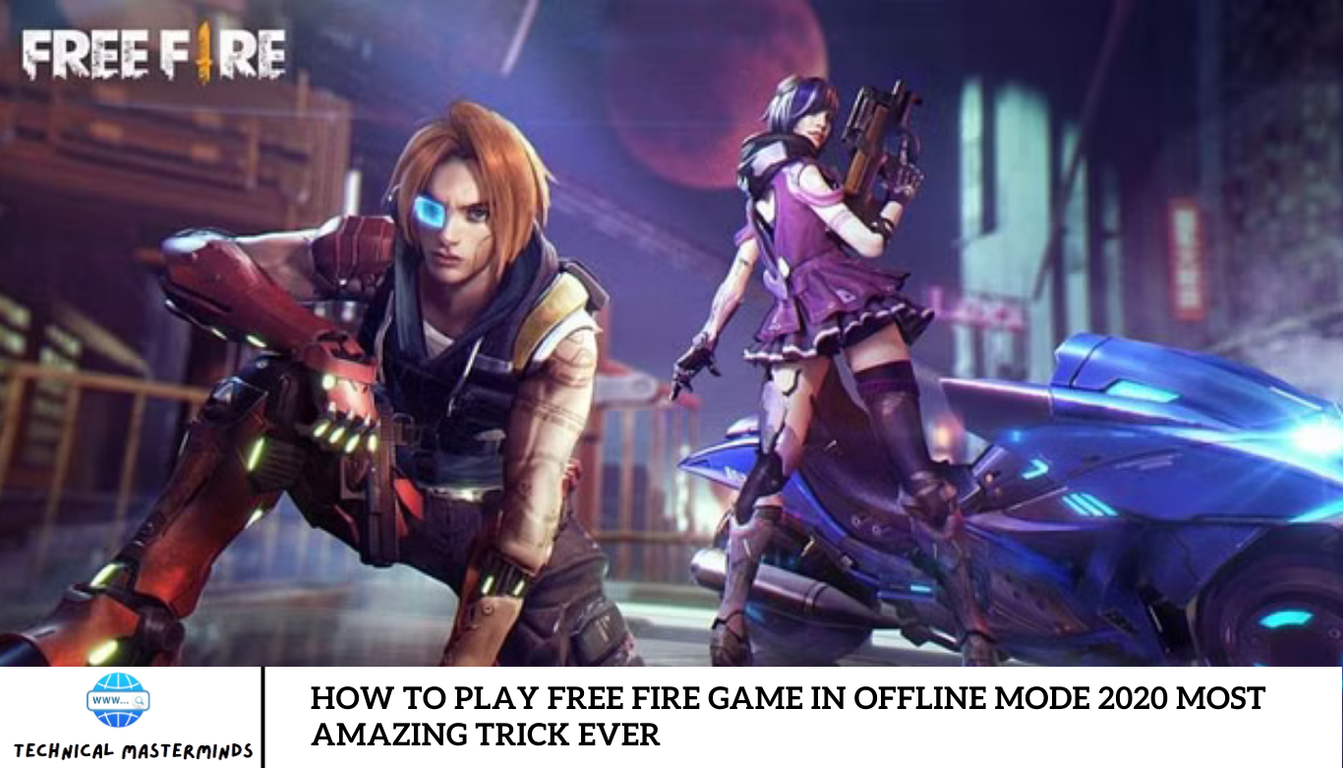Taking a break from WhatsApp without deleting it can be a valuable strategy for reclaiming your time and reducing digital stress. WhatsApp, with its constant notifications and instant messaging features, often becomes a source of distraction and overwhelm. Whether you’re seeking to improve your productivity, focus on personal well-being, or enjoy some time offline, stepping back from WhatsApp can be an effective solution.
By choosing to take a break without deleting the app, you can temporarily disengage from the flood of messages and notifications while preserving your account and chat history. This approach allows you to reconnect with your offline life without the stress of losing essential conversations or contacts. You can customize your break by adjusting notification settings, setting status messages, or even using features like “Do Not Disturb” mode.
This period of detachment can help you evaluate your digital habits, prioritize face-to-face interactions, and foster a healthier relationship with technology. It’s a proactive step towards achieving a balanced lifestyle and can serve as a reminder of the benefits of occasional disconnection in our hyper-connected world.
Read Also: Best Possible Ways to Turn Off Your Android Phone or iPhone
Why Taking a Break from WhatsApp Matters
Taking a break from WhatsApp matters for several reasons, particularly in today’s fast-paced digital world. Here’s why:
- Reducing Digital Overload: Constant notifications and message alerts can lead to digital burnout and stress. Taking a break helps to reduce this constant influx of information and allows your mind to rest.
- Improving Focus and Productivity: Frequent interruptions from WhatsApp messages can disrupt your concentration and workflow. A break helps you to focus better on tasks, enhancing productivity and efficiency.
- Enhancing Personal Well-being: Disconnecting from digital platforms can improve mental health by lowering anxiety and fostering greater mindfulness and relaxation.
- Reconnecting with Offline Life: Taking a break provides an opportunity to engage more meaningfully in face-to-face interactions and activities, fostering deeper personal connections and enhancing your overall quality of life.
- Evaluating Digital Habits: A temporary detachment from WhatsApp can help you assess how much time and energy you invest in digital communication versus other aspects of your life.
- Restoring Balance: Regular breaks from social media apps help maintain a healthy balance between your online presence and real-world experiences, contributing to a more harmonious and satisfying life.
How to Temporarily Mute WhatsApp Notifications
Temporarily muting WhatsApp notifications is a straightforward process that can help you take a break from constant alerts. Here’s how you can do it:
For Individual Chats:
- Open WhatsApp: Launch the app on your smartphone.
- Select the Chat: Find and open the individual chat you want to mute.
- Access Chat Info: Tap on the contact’s name or group name at the top of the screen.
- Mute Notifications: Select “Mute notifications.”
- Choose Duration: You can choose to mute notifications for 8 hours, one week, or one year. Select the option that suits your needs.
- Confirm: Tap “OK” or “Mute” to apply the settings.
For Group Chats:
- Open WhatsApp: Launch the app on your smartphone.
- Select the Group: Find and open the group chat you want to mute.
- Access Group Info: Tap on the group name at the top of the screen.
- Mute Notifications: Select “Mute notifications.”
- Choose Duration: Pick from the options: 8 hours, one week, or one year.
- Confirm: Tap “OK” or “Mute” to apply.
For All Notifications:
- Open WhatsApp: Launch the app on your smartphone.
- Go to Settings: Click these three dots in the top right corner (Android) or “Settings” (iOS).
- Select Notifications: Go to “Notifications” under settings.
- Adjust Notification Settings: You can turn off “Message notifications” and “Group notifications” or adjust them to minimize interruptions.
- Apply Changes: Save the changes to mute all notifications or adjust them according to your preference.
Muting notifications allows you to take a break from WhatsApp while keeping the app installed and your messages intact for later.
Using ‘Do Not Disturb’ Mode for a WhatsApp Detox
Using ‘Do Not Disturb’ (DND) mode is an effective way to temporarily disconnect from WhatsApp and other notifications without deleting the app. Here’s how you can use it for a WhatsApp detox:
For Android Devices:
- Open Settings: Go to your device’s settings.
- Select ‘Sound’ or ‘Notifications’: Look for the section related to sound or notification settings.
- Tap on ‘Do Not Disturb’: This option might be listed directly or under a broader category like ‘Sound’ or ‘Notifications.’
- Customize DND Settings:
- Turn On: Toggle the switch to activate ‘Do Not Disturb’ mode.
- Schedule: You can set specific times for DND to turn on and off automatically.
- Allow Exceptions: Customize exceptions to allow calls or messages from specific contacts if needed.
- Save and Activate: Save your settings and ensure that ‘Do Not Disturb’ is active.
For iOS Devices:
- Open Settings: Go to your device’s settings.
- Select ‘Focus’: Depending on your iOS version, tap on ‘Focus’ or ‘Do Not Disturb’.
- Activate ‘Do Not Disturb’:
- Turn On: Toggle the switch for ‘Do Not Disturb’ to activate it.
- Customize: You can set a schedule, choose which notifications to allow, and add exceptions for specific contacts or apps.
- Schedule: Set a schedule for when you want ‘Do Not Disturb’ to activate automatically.
- Save and Activate: Ensure your settings are saved and that ‘Do Not Disturb’ is turned on.
Benefits of Using ‘Do Not Disturb’ Mode:
- Reduces Distractions: It helps you avoid interruptions from WhatsApp and other apps, allowing you to focus on tasks or enjoy uninterrupted downtime.
- Maintains Privacy: It prevents your device from making any sound or vibrating, which helps maintain privacy and minimize disturbances.
- Customizable: It offers the flexibility to allow specific notifications if necessary, so you can still be reachable for important contacts or calls.
Using ‘Do Not Disturb’ mode is a temporary yet effective way to disconnect from WhatsApp while maintaining control over which notifications you receive.
Frequently Asked Questions
How do I return to normal WhatsApp usage after my break?
To resume receiving alerts and messages, unmute notifications or turn off the ‘Do Not Disturb’ mode on your device.
What if I need to take a break but want to stay reachable for urgent messages?
You can customize notification settings to allow messages from specific contacts or use a ‘Do Not Disturb’ mode with exceptions for essential notifications.
Can I use the ‘Do Not Disturb’ mode to manage WhatsApp and other app notifications separately?
Yes, you can customize the ‘Do Not Disturb’ settings to block notifications from specific apps or contacts while still allowing notifications from others.
Will my WhatsApp data be affected if I use ‘Do Not Disturb’ mode?
No, your data and chats will remain unaffected. ‘Do Not Disturb’ only affects notifications and does not alter your account or data.
Can a break period be set for WhatsApp notifications to automatically resume?
While WhatsApp does not offer automatic resume features, you can manage your break period by using ‘Do Not Disturb’ mode with a scheduled start and end time on most devices.
Conclusion
Taking a break from WhatsApp without deleting the app is a practical and flexible approach to managing digital stress and enhancing personal well-being. By muting notifications or using ‘Do Not Disturb’ mode, you can temporarily disengage from the constant stream of messages and alerts while preserving your chat history and account. This method allows you to enjoy uninterrupted time for focused work, personal reflection, or face-to-face interactions without losing touch with meaningful conversations.