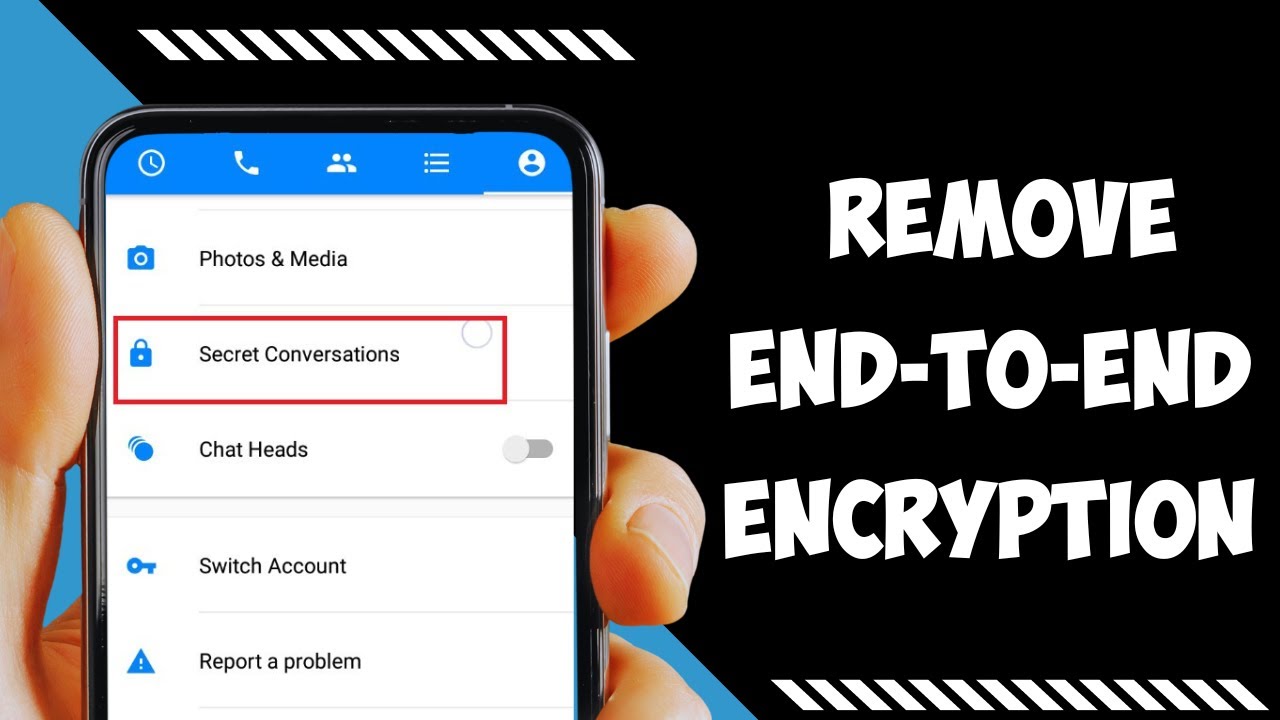WhatsApp, the widely used instant messaging platform owned by Meta, has been steadfast in its commitment to user security. In May of this year, WhatsApp unveiled the secret codes feature, a significant step towards evolving user privacy within specific chats. The platform is poised to elevate user privacy even further with its latest development.
The upcoming secret codes feature, anticipated in WhatsApp for Android beta v2.23.21.9, promises to revolutionize chat security. This feature lets users personalize passwords for their protected chat folders, ensuring heightened privacy for sensitive conversations.
Configuring these secret codes is simple and user-friendly. Users can conveniently enter them from the app’s search bar, streamlining access to locked chats. Moreover, this feature reportedly enables users to lock chats from companion devices, ensuring confidentiality across various platforms.
WhatsApp’s unwavering dedication to user security is evident in its commitment to rolling out the secret codes feature. Although available only through the Google Play Beta program, with v2.23.21.9 beta for Android, it underscores WhatsApp’s dedication to providing enhanced security features for its user base.
What to Anticipate from the Secret Codes Feature
In a preview of this feature, WhatsApp recommends using a word or simple emoji as a secret code, facilitating quick access while maintaining robust security measures. Furthermore, users retain the flexibility to modify or remove secret codes at their discretion, empowering them to control their privacy settings effectively.
Securing Your WhatsApp Chats: A Step-by-Step Guide
Locking your WhatsApp chats adds a layer of security to your conversations, ensuring your privacy is maintained. Here’s how you can do it:
- Open the WhatsApp app and locate the conversation you wish to lock.
- Long-press on the desired conversation to select it.
- Tap on the three-dot menu icon at the screen’s top right corner.
- From the menu options, select ‘Lock chat’.
- Proceed by clicking the ‘Continue’ button and authenticate using your fingerprint or facial recognition.
Once authenticated, your conversation will be securely locked. To access it, navigate to WhatsApp’s ‘Chats’ tab, swipe up, and tap the ‘Locked chats’ button.
WhatsApp also offers the option to set a secret code for quick access to your locked chats. This code is separate from your device unlock code and must be set up manually by the user.
Creating a ‘Secret Code’ for Locked Chats: A Step-by-Step Guide
Setting up a ‘Secret code’ adds security to your locked chats on WhatsApp. Here’s how to do it:
- Navigate to the ‘Locked Chats’ window within WhatsApp.
- Tap on the ‘Secret code’ option to initiate the setup process.
- WhatsApp will prompt you to create a secret code. This can be an emoji or a word containing at least four characters.
- Enter your secret code, then press the ‘OK’ button to confirm.
Once set up, your secret code becomes an alternative method for unlocking the Locked Chats section. This is particularly useful if you cannot use fingerprint or face unlock options.
Furthermore, enabling the ‘Hide locked chats’ toggle in the Chat lock settings ensures that the conversation disappears from the chat list. Enter the secret code you’ve configured into the search bar to reveal these hidden chats.
WhatsApp Enhances User Privacy with New “Secret Lock” Feature for Chat Lock
In its latest update to bolster online chat security, WhatsApp has introduced the “Secret Lock” feature for Chat Lock, elevating user privacy. This feature empowers WhatsApp users to safeguard their conversations by implementing a unique password, providing an extra layer of protection to locked chats.
With this update, users will be able to secure specific chats using a distinct password and the option to conceal the Locked Chats folder, revealing it only by entering the secret code in the search bar, as disclosed by WhatsApp in a recent post.
Expected to be globally released soon, this update’s primary objective is to furnish users with more privacy-protecting functions. WhatsApp highlighted that this feature will render hidden chats inaccessible even if someone gains access to the user’s phone and unlocks WhatsApp.
Mark Zuckerberg, CEO of Meta, commented on this update, stating that WhatsApp users will now be able to set their locked chats to only appear when the secret code is typed into the search bar, ensuring utmost confidentiality for private conversations.
How Does the Secret Code Feature Function?
The latest feature aims to enable WhatsApp users to safeguard their secret chats with specific individuals by assigning a unique password to their locked chats. Notably, this unique code differs from the device unlock password. Additionally, users can hide the Locked Chats folder from their chat list, making the hidden chat inaccessible unless the secret code is entered in the search bar. This optionality allows users to choose whether these chats appear in their chat list.
Availability of the Feature
While WhatsApp has commenced the rollout of this feature, it is currently unavailable for global users. However, it is expected to be made accessible to international users shortly.
Securing Your Chats: How to Enable Chat Lock and Create a Secret Code
You can turn the chat lock on or off for any conversation directly from your mobile device. However, if you haven’t set up device authentication like your phone passcode, fingerprint, or Face ID, you’ll be prompted to do so before locking a chat.
To activate chat lock:
- On your mobile device, swipe left or long press on the chat you wish to secure.
- Tap on “More options” or “More options > Lock Chat.”
- Choose “Lock this chat with fingerprint” or “Lock This Chat with Face ID.”
Once chat lock is enabled, you can further enhance security by creating a secret code, separate from your phone passcode, to lock your chats. This code is necessary to view your locked chats on the web. For added privacy, you can also hide your Locked Chats folder, ensuring it remains unseen in your chat list until you enter your secret code into the Search bar.
To create a secret code:
- On your mobile device, navigate to your Locked Chats folder and access “Settings.”
- Tap on “Secret Code” and then “Create Secret Code.”
- Generate your code and proceed by tapping “Next,” then confirm it and tap “Done.”
If you need to modify or turn off your secret code, access your Locked Chats folder settings.
To change or turn off your secret code:
- Go to your Locked Chats folder on your mobile device, then select “Settings” and “Secret code.”
- From there, you can adjust or turn off your secret code as needed.
You can also hide your Locked Chats folder to prevent it from appearing in your chat list. If you’ve hidden your folder, you must enter your secret code into the Search bar to reveal your locked chats.
To hide your Locked Chats folder:
- Access your Locked Chats folder on your mobile device and go to “Settings.”
- Toggle “Hide Locked Chats” on.
To view your locked chats on the web, ensure you’ve created a secret code on your mobile device beforehand.
To view your locked chats:
- Navigate to the Chats tab and click on “Locked Chats.”
- If your Locked Chats folder is hidden, enter your secret code into the Search bar and click “Continue.”
Select the message you wish to view.
Frequently Asked Question
What is WhatsApp’s new feature about?
WhatsApp has introduced a feature allowing users to add an extra layer of security to their chats by locking them with secret codes.
How does it work?
Users can lock specific chats and set unique secret codes for them. These codes act as passwords, providing additional protection to sensitive conversations.
Can I hide my locked chats?
Yes, WhatsApp offers an option to hide the Locked Chats folder, ensuring it remains unseen in the chat list until the user enters the secret code into the Search bar.
What if I forget my secret code?
If you forget your secret code, you may have difficulty accessing your locked chats. It’s recommended that you choose a memorable code or utilize password management techniques.
Is this feature available globally?
While WhatsApp has initiated the rollout of this feature, it may not be accessible to all users immediately. However, it is expected to be available globally shortly.
Who can benefit from this feature?
This feature benefits users who prioritize privacy and wish to safeguard their sensitive conversations from unauthorized access, offering them greater control over their chat security.
Conclusion
WhatsApp’s introduction of the feature to protect locked chats with secret codes marks a significant stride towards enhancing user privacy and security within the platform. By allowing users to add a layer of protection to their conversations through unique secret codes, WhatsApp empowers users with greater control over the security of their sensitive chats. Moreover, the option to hide locked chats adds an extra level of discretion for those seeking heightened privacy. While this feature is being rolled out and may not be globally available yet, it reflects WhatsApp’s ongoing commitment to providing innovative solutions to ensure the safety and confidentiality of its conversations.