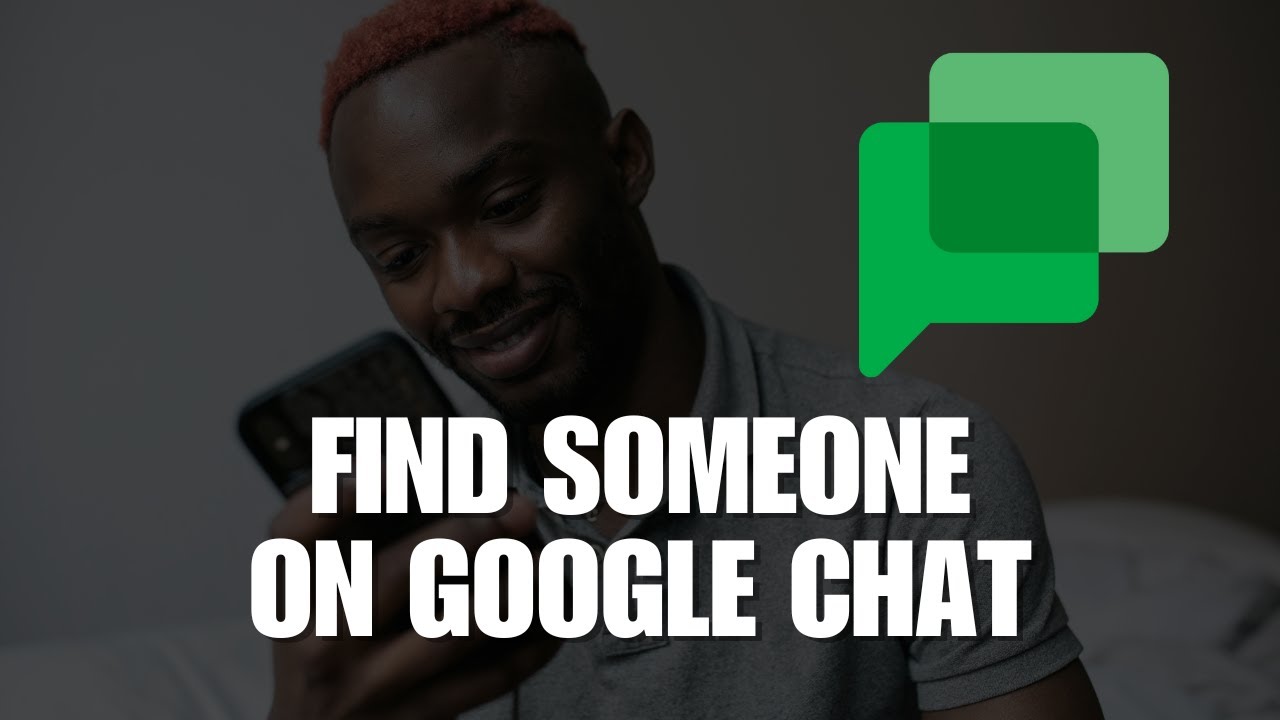In today’s fast-paced world, video chat apps have become an essential part of our daily communication. They enable us to stay connected with family, friends, and colleagues, no matter where we are. The importance of video chat apps has grown significantly, especially with the rise of remote work and online education. This article explores the top 15 Android video chat apps, highlighting their features, user experiences, and overall impact on modern communication.
Living far from family and friends can make you miss face-to-face conversations, but video calling is here to help. We know how hard it can be to miss loved ones, so in this article, we’ve compiled the best Android video chat apps. With these apps, staying connected with your favorite people is just a call away.
Top 15 Android Video Chat Apps
Features:
- End-to-end encryption for secure communication
- Group video calls with up to 8 participants
- Cross-platform availability
- Integration with WhatsApp Web for desktop use
User Experience: WhatsApp offers a seamless and user-friendly interface, making it easy for users of all ages to navigate and use. Its popularity and wide user base ensure that most people can connect without needing additional apps.
Pros and Cons:
- Pros: High security, ease of use, wide adoption
- Cons: Limited to 8 participants in group calls, requires a phone number for registration
Skype
Features:
- HD video and audio calling
- Screen sharing capabilities
- Instant messaging with emoticons and GIFs
- Integration with Microsoft Office tools
User Experience: Skype is known for its robust features and reliability, especially for professional use. The ability to integrate with Microsoft Office tools adds an extra layer of convenience for business users.
Pros and Cons:
- Pros: High-quality video calls, extensive feature set, professional integration
- Cons: Can be resource-intensive, occasional connection issues
Zoom
Features:
- Supports up to 100 participants in free version
- Screen sharing and virtual backgrounds
- Breakout rooms for group collaboration
- Recording of meetings
User Experience: Zoom has become synonymous with video conferencing, thanks to its user-friendly interface and extensive feature set. It is widely used in both professional and educational settings.
Pros and Cons:
- Pros: Large participant capacity, robust features, easy to use
- Cons: Security concerns in the past, free version limits meeting duration to 40 minutes
Google Duo
Features:
- High-quality video calls with up to 32 participants
- Knock Knock feature for live video preview
- End-to-end encryption
- Integration with Google services
User Experience: Google Duo offers a simple and clean interface, making it accessible for all users. Its high video quality and seamless integration with other Google services make it a strong contender.
Pros and Cons:
- Pros: High-quality video, easy integration with Google, secure
- Cons: Limited advanced features compared to other apps
Facebook Messenger
Features:
- Video calls with up to 50 participants
- Interactive features like filters and games
- Integration with Facebook and Instagram
- Cross-platform functionality
User Experience: Facebook Messenger provides a fun and interactive way to video chat with friends and family. Its integration with Facebook and Instagram allows for easy connectivity and sharing.
Pros and Cons:
- Pros: Large participant capacity, fun interactive features, easy to use
- Cons: Privacy concerns, requires a Facebook account
Viber
Features:
- End-to-end encrypted video calls
- Group video calls with up to 20 participants
- Instant messaging and media sharing
- Integration with Viber Out for calling non-users
User Experience: Viber offers a secure and reliable video chatting experience. Its ability to make calls to non-Viber users at low rates adds flexibility for staying connected.
Pros and Cons:
- Pros: High security, Viber Out integration, user-friendly
- Cons: Smaller user base compared to other apps
LINE
Features:
- Video calls with up to 200 participants
- Unique stickers and emojis for messaging
- Social networking features like timeline and posts
- End-to-end encryption
User Experience: LINE combines video calling with social networking, offering a unique experience. Its extensive collection of stickers and emojis adds a fun element to communication.
Pros and Cons:
- Pros: Large participant capacity, fun social features, secure
- Cons: Can be overwhelming with too many features, primarily popular in Asia
Features:
- Video calls with up to 9 participants
- Integration with WeChat Pay for transactions
- Social networking and mini-programs
- End-to-end encryption
User Experience: WeChat is a versatile app that goes beyond video chatting. Its integration with various services like payments and mini-programs makes it a multifunctional platform.
Pros and Cons:
- Pros: Versatile features, secure, multifunctional
- Cons: Smaller participant capacity, primarily popular in China
Signal
Features:
- End-to-end encrypted video calls
- Group video calls with up to 8 participants
- Focus on privacy and security
- Simple and clean interface
User Experience: Signal is known for its high level of security and privacy. It offers a straightforward and user-friendly interface, making it a great choice for those concerned about data security.
Pros and Cons:
- Pros: High security, user-friendly, privacy-focused
- Cons: Limited advanced features, smaller user base
Telegram
Features:
- Group video calls with up to 30 participants
- Self-destructing messages for added privacy
- Cloud-based storage
- Extensive customization options
User Experience: Telegram provides a secure and customizable messaging experience. Its focus on privacy and flexibility makes it a popular choice among tech-savvy users.
Pros and Cons:
- Pros: High security, customizable, flexible
- Cons: Smaller participant capacity in video calls, less user-friendly for beginners
Discord
Features:
- Video calls with up to 25 participants
- Screen sharing and streaming capabilities
- Integration with gaming platforms
- Customizable servers and channels
User Experience: Discord is a favorite among gamers and communities. Its extensive features and customizable servers make it ideal for group communication and collaboration.
Pros and Cons:
- Pros: Feature-rich, customizable, great for gaming
- Cons: Can be complex for new users, primarily targeted at gamers
Houseparty
Features:
- Video calls with up to 8 participants
- Interactive games and activities
- Notifications when friends are online
- Integration with Fortnite
User Experience: Houseparty offers a fun and interactive video chatting experience. Its built-in games and activities make it perfect for casual hangouts with friends.
Pros and Cons:
- Pros: Fun interactive features, user-friendly, great for casual use
- Cons: Smaller participant capacity, privacy concerns
Google Meet
Features:
- Video calls with up to 100 participants
- Screen sharing and live captioning
- Integration with Google Workspace
- End-to-end encryption
User Experience: Google Meet is designed for professional use, offering robust features and high security. Its integration with Google Workspace makes it ideal for business meetings and collaborations.
Pros and Cons:
- Pros: Large participant capacity, professional features, secure
- Cons: Less user-friendly for casual users, requires a Google account
IMO
Features:
- Video calls with up to 20 participants
- Low data usage for calls
- Instant messaging and media sharing
- Integration with IMO desktop app
User Experience: IMO is designed for low data usage, making it ideal for users with limited internet connectivity. Its simple interface ensures easy navigation and use.
Pros and Cons:
- Pros: Low data usage, user-friendly, cross-platform
- Cons: Smaller user base, limited advanced features
JusTalk
Features:
- Video calls with up to 50 participants
- Interactive doodling and stickers
- Group voice calls and messaging
- End-to-end encryption
User Experience: JusTalk offers a fun and interactive video chatting experience. Its unique features like doodling and stickers make it appealing for younger users and families.
Pros and Cons:
- Pros: Fun interactive features, user-friendly, secure
- Cons: Smaller user base, less suitable for professional use
Technical Specifications
Platform Compatibility
Most of these apps are available on both Android and iOS, with desktop versions for Windows and macOS available for many as well. This cross-platform compatibility ensures that users can connect regardless of their device.
Data Usage
Data usage varies by app, with some optimized for low data consumption like IMO, while others may require more bandwidth for high-quality video calls, such as Zoom and Skype.
Security and Encryption
Security is a top priority for many users, and apps like WhatsApp, Signal, and Telegram offer end-to-end encryption to ensure private and secure communication.
Integration with Other Services
Integration with other services is a key feature for many of these apps. Google Meet integrates seamlessly with Google Workspace, while Skype connects with Microsoft Office tools, enhancing their usability in professional settings.
Applications
Personal Communication
These apps are widely used for staying in touch with family and friends, offering features like group video calls, messaging, and media sharing to enhance personal communication.
Comparative Analysis (Continued)
Comparing Features Across Apps
Each video chat app offers unique features tailored to different user needs. For example, Zoom provides extensive features for professional use, such as breakout rooms and webinar capabilities, while apps like Houseparty focus on social interactions with built-in games. Understanding these differences helps users choose the right app for their specific needs.
User Reviews and Ratings
User reviews and ratings can offer insights into the strengths and weaknesses of each app. For instance, Google Duo is often praised for its high video quality and simplicity, while Discord is favored for its community-building features and integration with gaming platforms. These reviews can guide new users in selecting the best app for their requirements.
Performance Analysis
Performance analysis involves evaluating call quality, stability, and resource usage. Apps like Signal and WhatsApp are known for their reliability and low resource consumption, making them ideal for users with varying internet speeds. On the other hand, Skype and Zoom, while feature-rich, may require more robust internet connections to function optimally.
Price Comparison
While most video chat apps are free to use, some offer premium versions with additional features. Zoom, for example, offers a free plan with limited meeting durations and participant numbers, while its paid plans remove these restrictions and add advanced features. Comparing these costs can help users decide if a paid plan is worth the investment.
User Guides or Tutorials
Getting Started with Each App
To help new users, each app provides comprehensive guides on how to install and set up their services. For example, WhatsApp requires downloading the app, verifying a phone number, and syncing contacts, while Google Meet users can start by signing in with their Google account and joining or creating meetings.
Tips and Tricks for Best Experience
Maximizing the video chat experience often involves utilizing lesser-known features. For instance, using virtual backgrounds in Zoom can provide a more professional appearance, while enabling ‘Low Data Usage’ mode in Google Duo can help maintain call quality on slower connections.
Troubleshooting Common Issues
Common issues such as connectivity problems, audio issues, or app crashes are addressed in FAQs and help sections provided by each app. Zoom’s support page offers solutions like checking internet connections and updating software, while Skype suggests clearing app caches or adjusting privacy settings.
Security Tips for Safe Video Chatting
Ensuring secure video communication involves several best practices. Users should enable two-factor authentication where available, use strong, unique passwords, and regularly update apps to the latest versions. Apps like Signal and WhatsApp, which offer end-to-end encryption by default, provide additional layers of security.
Conclusion
Video chat apps have undeniably transformed the way we communicate, offering an array of features that cater to different needs—whether personal, professional, or educational. The top 15 Android video chat apps discussed in this article provide a range of functionalities, from high-security options like Signal to feature-rich platforms like Zoom. By understanding the unique benefits and limitations of each app, users can make informed choices to enhance their communication experiences.
FAQs
1. What are the best free Android video chat apps?
Answer: Some of the best free Android video chat apps include WhatsApp, Zoom, Google Duo, and Skype. These apps offer robust features, high-quality video calls, and are widely used for both personal and professional communication.
2. Which video chat app is the most secure?
Answer: Signal and Telegram are known for their high-security features, including end-to-end encryption, which ensures that conversations remain private and secure from external access.
3. Can I use video chat apps on multiple devices?
Answer: Yes, most video chat apps like WhatsApp, Zoom, Skype, and Google Meet support multiple devices, including smartphones, tablets, and desktops. Users can seamlessly switch between devices during calls.
4. How can I improve video call quality?
Answer: To improve video call quality, ensure a stable and strong internet connection, use a device with a good camera, close background apps to free up resources, and use headphones with a built-in microphone to reduce background noise.
5. Are there any video chat apps with fun interactive features?
Answer: Yes, apps like Houseparty and JusTalk offer fun interactive features such as games, doodling, and stickers, making video calls more engaging and enjoyable.