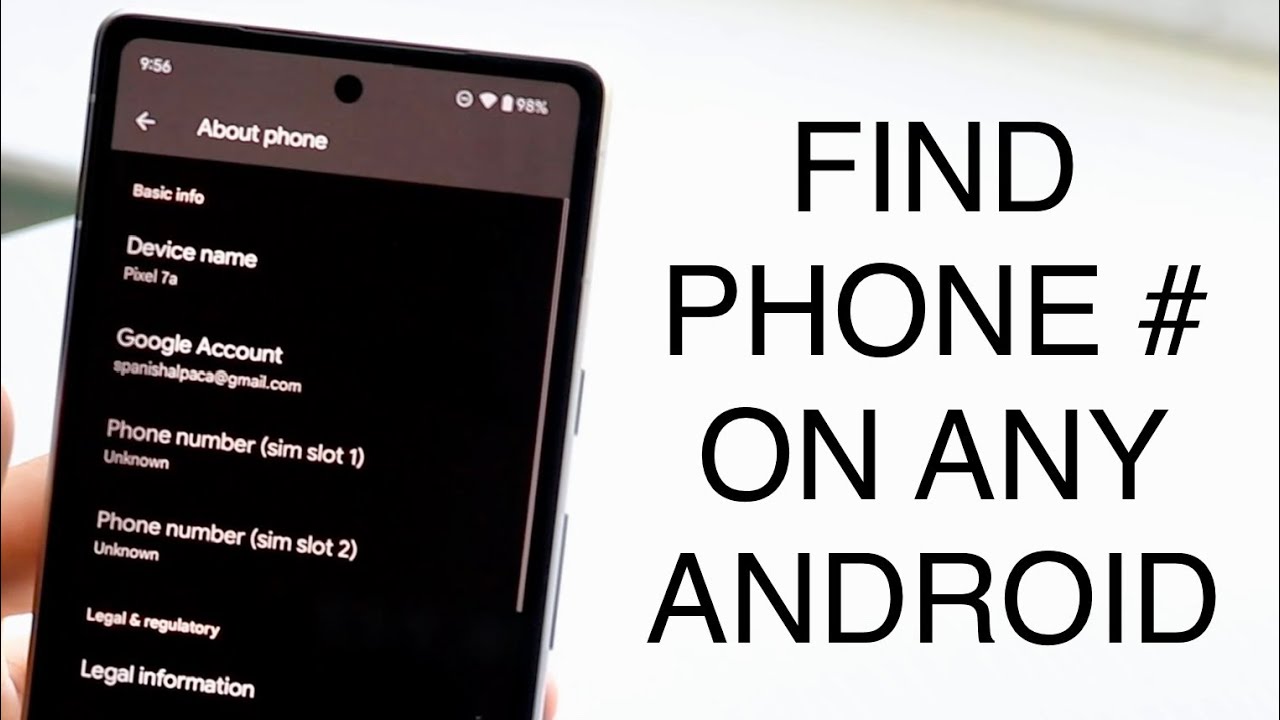To Create & Recover Telegram Account in 2024: managing your Telegram account effectively is crucial for staying connected in today’s fast-paced digital world. Whether you’re a new user setting up your account or an existing user needing to recover Access, understanding the process is essential for seamless communication.
Creating a Telegram Account: To start, download the Telegram app from your device’s app store. After installing, launch the app and follow the on-screen prompts. You’ll be required to enter your phone number for verification. Telegram will send a code to this number, which you’ll need to input to verify your identity. Telegram offers features like cloud-based messaging, which ensures your chats are synced across devices, making it a popular choice for both personal and professional use.
Recovering a Telegram Account: If you encounter issues accessing your account, Telegram provides a straightforward recovery process. Begin by ensuring you have Access to the phone number associated with your account. Open the Telegram app, select “Forgot your password?” and follow the instructions to reset your password. In cases where you’ve lost Access to your phone number, contacting Telegram support for assistance is advisable.
Understanding these steps will help you navigate Telegram with ease and ensure your communication remains uninterrupted.
Understanding Telegram’s Security Features
In 2024, Telegram continues to offer robust security features to ensure that your conversations and data remain protected.
- End-to-end Encryption: Telegram provides end-to-end encryption for its Secret Chats, ensuring that messages are only readable by the sender and the receiver. This means that even Telegram itself cannot access the contents of these messages, offering a high level of privacy.
- Two-Step Verification: To enhance security, Telegram offers a two-step verification feature. This requires both a password and an SMS verification code when logging in on a new device.
- Self-Destructing Messages: In Secret Chats, users can set messages to self-destruct after a certain period. This feature automatically deletes sensitive information from both devices after a specified time, reducing the risk of data leakage.
- Device Management: Telegram provides a detailed overview of all the devices on which your account is logged in. You can monitor active sessions and log out of any device remotely, giving you control over your account’s security.
- Password Recovery and Account Protection: Telegram’s security features also include safeguards for account recovery. Users are advised to set up a recovery email and use strong passwords to protect their accounts from unauthorized recovery attempts.
By understanding and utilizing these security features, Telegram users can better protect their privacy and maintain the integrity of their communications in 2024.
How to Create a New Telegram Account
Creating a new Telegram account in 2024 is simple. Follow this guide to set up your Telegram account and start securely connecting with friends, family, and colleagues.
- Download the Telegram App: The first step is to download the Telegram app. It is available for free on various platforms, including iOS (App Store), Android (Google Play Store), Windows, macOS, and Linux. Visit your device’s app store or Telegram’s official website to download the app.
- Install and Open the App: After installation, open the Telegram app to begin the account creation process.
- Enter Your Phone Number: On the welcome screen, you’ll be prompted to enter your phone number. This phone number will be associated with your Telegram account. Make sure to enter a valid number, as it will be used for verification.
- Verify Your Phone Number: Telegram will send a verification code to the phone number you provided. This step is crucial to ensure that you are the owner of the phone number being used.
- Set Up Your Profile: After verification, you can set up your Telegram profile by entering your name and, if you wish, adding a profile picture.
- Start Using Telegram: Once your profile is set up, you can start using Telegram. You can add contacts, join groups, and explore Telegram’s various features, such as channels, bots, and Secret Chats for secure communication.
By following these steps, you can easily set up a new Telegram account and fully enjoy all the features this messaging app offers in 2024.
How to Recover Your Telegram Account
Recovering your Telegram account is straightforward, even if you encounter issues such as losing Access to your phone number or forgetting your password.
- Check Your Phone Number: Ensure that you have Access to the phone number associated with your Telegram account. If you have changed numbers or lost Access, you will need to regain Access to that number or update it with Telegram’s support team.
- Open the Telegram App: Open the Telegram app on your device. If you are already logged out, you will see the login screen asking for your phone number.
- Enter Your Phone Number: Input the phone number linked to your Telegram account.
- Use the Password Recovery Option: If you have enabled two-step verification and have forgotten your password, you should select the “Forgot password?” option. Telegram will then walk you through the recovery process, which may involve sending a password reset link to your registered email address.
- Verify Your Identity: Provide accurate information, such as your recovery email or any connected accounts, to expedite the recovery process.
- Recover Access: If you’ve lost Access to the phone number linked to your Telegram account, reach out to Telegram support through the app or via their official website for assistance. Provide as much information as possible about your account to verify your identity.
- Secure Your Account: Once you’ve regained Access, consider enabling two-step verification for added security. This will require a password and an SMS verification code for future logins, making unauthorized Access more difficult.
- Update Your Information: If necessary, update your recovery email or phone number to prevent future issues. This will simplify the process of recovering your account if you lose Access in the future.
By following these steps, you can recover your Telegram account and ensure your Access is restored securely and promptly.
Frequently Asked Questions
Can I recover my Telegram account without the original phone number?
Yes, you can recover your Telegram account without the original phone number by contacting Telegram support. To verify your identity, you’ll need to provide detailed information about your account.
How do I contact Telegram support if I need help recovering my account?
You can contact Telegram support by going to the Help section in the app or visiting Telegram’s official website. Provide as much information as possible to assist in the recovery process.
What will happen to my chats and data if I lose Access to my Telegram account?
Your chats and data will remain on Telegram’s cloud servers. Once you regain Access, they will be restored, except for Secret Chats, which are device-specific.
How can I enhance the security of my Telegram account?
To enhance your Telegram account’s security, enable two-step verification, use a strong password, regularly review active sessions, and ensure you have a recovery email set up.
Can I delete my Telegram account if I no longer wish to use it?
Yes, you can permanently delete your Telegram account. Visit the Telegram Deactivation Page, enter your phone number, and follow the provided instructions to do so. Note that this action is irreversible, and all your data will be deleted.
Conclusion
Managing a Telegram account has become more accessible and more secure, ensuring users can stay connected with their contacts seamlessly. Whether you’re creating a new account or recovering Access to an existing one, Telegram offers a straightforward process to help you get started and maintain your privacy and security. Creating a new account requires only a few simple steps, from downloading the app. Suppose you encounter any issues accessing your account. In that case, Telegram’s recovery options are designed to be user-friendly, with robust security measures such as two-step verification and support channels to assist users in recovering their accounts.