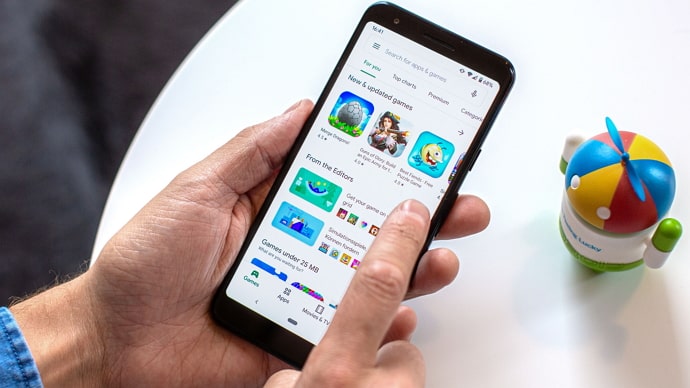How to Fix Your Login Credentials Don’t Match An Account In Our System on Valorant and League of Legends. If you’re encountering the message while trying to access Valorant or League of Legends, you’re not alone. This error indicates that the login credentials you’re using do not match any account in the game’s system. This issue can arise due to various reasons, including typing errors, forgotten passwords, or problems with account synchronization.
To resolve this issue, start by double-checking that you’re entering the correct username and password. Ensure that Caps Lock is off and that you’re inputting your credentials accurately. Feature to reset it. Additionally, verify that you’re logging into the correct region or server that matches your account’s settings.
If the problem persists, check for ongoing server issues or maintenance that could be affecting the login process. In some cases, reaching out to the game’s support team for assistance can also help resolve the issue. By following these steps, you can often identify and fix the problem, allowing you to get back to enjoying your gaming experience.
Read Also: How to See Viber Messages Without Scrolling
Common Causes of Login Credential Mismatches
Here are some common causes of login credential mismatches in Valorant and League of Legends:
- Incorrect Username or Email: Often, users need to remember their username or email address, leading to a mismatch. Double-check that you’re entering the correct login information.
- Incorrect Password: A common issue is entering the wrong password. Ensure that Caps Lock is off and that you’re entering the password correctly.
- Account Region Mismatch: If you try to log into a server or region other than where your account was created, you might encounter login issues.
- Account Synchronization Issues: Sometimes, accounts can experience synchronization problems between different game servers or platforms.
- Outdated or Corrupted Login Data: Cached or outdated login data might cause mismatches. Clearing your cache or restarting your game client can help.
- Multiple Accounts: If you have numerous accounts, ensure you’re trying to log into the correct one associated with the game you’re playing.
- Server Maintenance or Outages: Due to temporary service disruptions, login issues can occur during server maintenance or outages.
Addressing these common causes can help you identify and fix the issue, allowing you to regain access to your account.
Login credentials do not match any account in our system.
While attempting to log in to Valorant or League of Legends, there could be several underlying causes. This error might occur due to a typo in your username or password, issues with your internet connection, or temporary server problems with Riot Games.
Here are some steps to help you resolve this error:
Verify Your Credentials
The first step is to confirm that you are using the correct login details.
1.1 Username
Ensure you’re entering the correct username or email address linked to your Riot Games account. Double-check for typos and ensure the capitalization is correct.
1.2 Password
Enter your password carefully. Remember, passwords are case-sensitive, so make sure Caps Lock is off and that you’re using the exact password created for your account.
1.3 Remember Me
If you previously used the “Remember Me” option, ensure that it is selected. This option helps the game remember your login details.
Reset Your Password
If you’ve forgotten your password or think it may have been compromised, you can reset it.
2.1 Valorant:
- Go to the Valorant login page.
- Click on “Forgot your Password?”
- Follow the instructions to reset your password. Access to your email will be required for verification.
2.2 League of Legends:
- Visit the League of Legends login page.
- Click on “Forgot your password?”
- Follow the prompts to reset your password. Make sure you can access the email linked to your account.
Verify Your Email Address
Address for security purposes. Please complete the verification if you haven’t already done so.
3.1 Valorant:
- Log in to your Valorant account.
- Go to the Account section.
- Follow any prompts to verify your email address.
3.2 League of Legends:
- Navigate to Account settings.
- Complete any required email verification.
Disable VPN or Proxy
Using a VPN or proxy might cause login issues, as it can appear that you’re accessing the account from an unusual location. Disable any VPN or proxy services and try logging in again.
Check for Server Issues
The issue could be related to Riot Games’ servers, server maintenance, or outages. If the problem is server-related, you will need to wait until it is resolved.
Clear Browser Cookies and Cache
If you’re logging in through a web browser, clear your cookies and cache. This can often resolve login issues caused by outdated or corrupted data.
Disable Browser Extensions
Browser extensions, especially those affecting website functionality, can interfere with the login process. Turn off any such extensions and attempt to log in again.
Try a Different Browser
This can help identify whether the issue is related to the browser you’re currently using.
Disable Firewall and Antivirus Software
A firewall or antivirus software might block connections to the game servers. Temporarily turn off these security measures and try logging in. Remember to re-enable them for continued protection.
Contact Riot Games Support
If you’ve tried all the above steps and still can’t resolve the issue, reach out to Riot Games’ support team for help.
10.1 Valorant:
- Visit the Valorant support page.
- Submit a support ticket detailing the issue.
10.2 League of Legends:
- Go to the League of Legends support page.
- Sign in to your Riot Games account.
- Submit a support ticket describing your login problem.
Following these steps should help you address the login credential error and get you back into your game.
Frequently Asked Questions
What should I do if Riot Games’ servers are down?
If there is an outage or maintenance, you’ll need to wait until the issue is resolved.
How can I clear browser cookies and cache?
For most browsers, go to the settings menu, find the privacy or history section, and select the option to clear cookies and cache.
Could browser extensions be interfering with my login?
Yes, browser extensions, especially those related to website functionality or security, can interfere with the login process.
What if the error message persists despite trying different browsers?
If you still encounter the error after trying different browsers, it could indicate a problem with your account or a server issue. Continue troubleshooting by following other steps or contacting support.
How can I contact Riot Games support for further assistance?
For Valorant:
- Visit the Valorant support page.
- Log in if possible.
- Submit a support ticket detailing your issue.
For League of Legends:
- Go to the League of Legends support page.
- Sign in.
- Submit a support ticket explaining the login problem you are experiencing.
Conclusion
Encountering the error message “Your login credentials don’t match an account in our system” while trying to access Valorant or League of Legends can be frustrating. However, understanding and addressing the common causes of this issue can help resolve it efficiently. Start by verifying that you are using the correct username and password. Double-check for any typos or errors, and ensure that Caps Lock is off. If you’ve forgotten your password or suspect it might be compromised, use the password reset features available on the respective login pages.