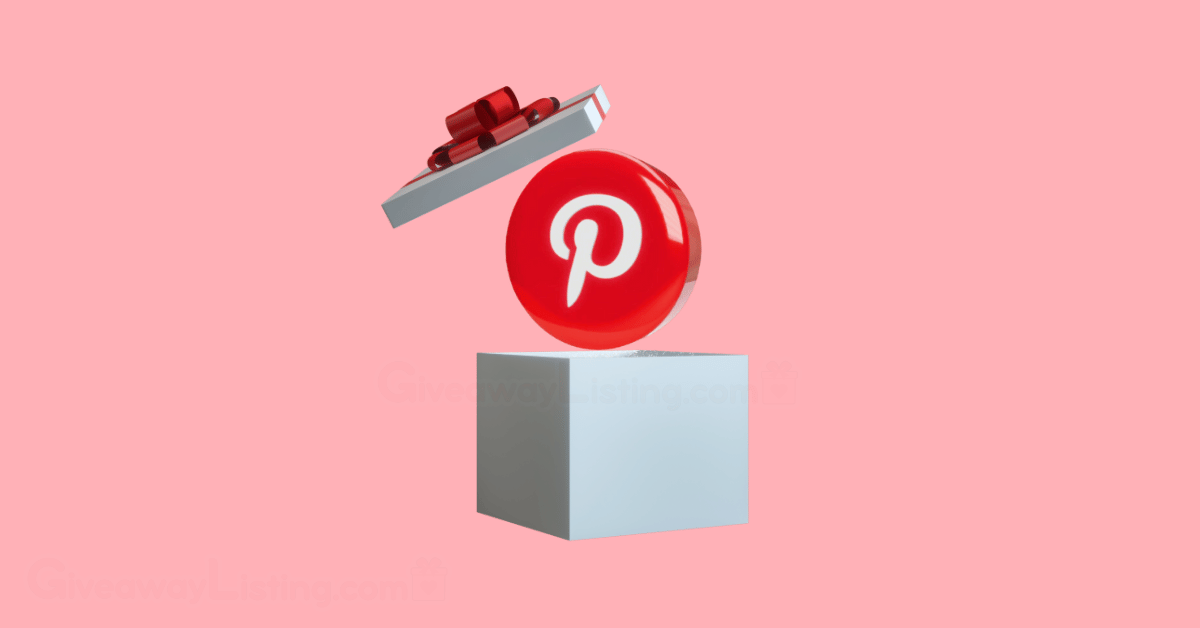How to See Previous Search History on Pinterest Page: On Pinterest, the “See Previous Search History” feature is a valuable tool designed to enhance your browsing experience by allowing you to revisit your past searches. This feature is handy for users who engage in extensive pinning and searching, helping them quickly locate previously explored ideas, images, and inspirations. By accessing your previous search history, you can quickly pick up where you left off, rediscovering content that caught your interest without having to start from scratch.
When you view your search history, Pinterest presents a chronological list of your recent searches, making it convenient to track your exploration and refine your interests. This Project or planning an event requires revisiting specific concepts or styles. Additionally, this feature supports efficient organization of your ideas and saves time, ensuring that you can focus on creativity and planning rather than remembering past searches.
See Previous Search History” enriches your Pinterest experience by providing a seamless way to manage and revisit your search activity, thereby enhancing your ability to gather and organize inspiration effectively.
Read Also: How to See Pictures on Pinterest Without Creating An Account
“Accessing Your Search History on Pinterest”
Navigating Pinterest’s “See Previous Search History” feature is a straightforward process that allows you to revisit and manage your past search activities. To access your search history, follow these simple steps:
- Log In: Ensure you’re logged into your Pinterest account to access personalized features.
- Go to Search Bar: Click on the search bar at the top of the Pinterest page.
- Explore History: Scroll through this list to find previously searched terms and topics. This feature displays a chronological history, allowing you to quickly locate and revisit your earlier queries.
- Clear or Edit Searches: If needed, you can manage your search history by clearing specific entries or deleting the entire history to start fresh.
By accessing and utilizing your search history, you can efficiently track and manage your Pinterest activities, making it easier to organize and discover new inspirations based on your past interests.
“Benefits of Revisiting Your Previous Searches on Pinterest”
Revisiting your previous searches on Pinterest provides multiple benefits that can significantly improve both your experience and productivity on the platform. Here are some key benefits:
- Efficient Discovery: Quickly access ideas and inspirations you previously explored, saving time by not having to repeat searches for similar content.
- Enhanced Organization: Track themes and interests over time, helping you better organize your boards and pins according to evolving projects or trends.
- Improved Planning: When working on a specific project or event, revisiting past searches allows you to consolidate ideas and make more informed decisions based on previous inspirations.
- Consistent Inspiration: Ensure that you’re building on ideas you liked earlier, maintaining a cohesive style or theme across your boards, and avoiding the redundancy of rediscovering the same content.
- Personalized Experience: Your search history reflects your unique interests and preferences, making it easier to tailor your Pinterest experience to suit your individual needs and tastes.
- Streamlined Workflow: Avoid starting from scratch by leveraging your search history to pick up where you left off, making your pinning and planning processes more efficient.
By leveraging these benefits, you can maximize Pinterest’s value as a tool for inspiration and organization, making your creative and planning processes more streamlined and effective.
“Enhancing Your Pinning Process with Search History Insights”
Utilizing search history insights on Pinterest can significantly enhance your pinning process, offering several advantages to streamline your creative endeavors. Here’s how:
- Targeted Inspiration: By revisiting previous searches, you can quickly access content related to your current interests or projects, ensuring that your boards are filled with relevant and targeted inspiration.
- Continuity in Themes: Consistently explore and refine themes you’ve previously been interested in. This helps in maintaining a cohesive look across your boards and ensures that your pinning efforts align with your ongoing projects or aesthetic goals.
- Efficient Idea Generation: Use insights from your search history to identify patterns and trends in your interests. This can spark new ideas or variations on existing concepts, facilitating a more dynamic and creative pinning process.
- Time Savings: Avoid duplicating efforts by revisiting and building upon previous searches instead of starting from scratch. This can save you time and increase your productivity as you curate and organize your boards.
- Strategic Planning: Analyze past search trends to anticipate future needs or interests. This foresight can help you plan and prepare for upcoming projects or seasonal trends, ensuring that you have a well-rounded collection of pins ready.
- Refined Searches: Use historical data to fine-tune your search queries. By understanding what has previously interested you, you can perform more precise searches to discover additional relevant content.
By leveraging search history insights, you can optimize your pinning strategy, making it more efficient, organized, and aligned with your creative goals.
“The Advantages of Tracking Your Search History on Pinterest”
Tracking your search history on Pinterest offers numerous advantages that can enhance how you interact with the platform and manage your creative ideas. Here’s how this feature can benefit you:
- Quick Access to Previous Searches: You can quickly revisit searches you’ve made in the past without having to remember specific keywords or recreate your queries, saving time and effort.
- Efficient Idea Organization: Track the types of content you’ve explored and pinned, which helps organize your boards and ensure that your pins reflect your evolving interests and projects.
- Improved Inspiration Management: With a clear view of your search history, you can better manage and curate your inspirations, ensuring a cohesive and well-organized collection of ideas.
- Enhanced Project Planning: Utilize your search history to track progress on ongoing projects or plan new ones. Revisiting past searches can provide valuable insights and help you build on previous ideas.
- Personalized Recommendations: Pinterest can use your search history to refine and personalize content recommendations, making it easier for you to discover new ideas and trends that align with your interests.
- Streamlined Workflow: Avoid the frustration of redoing searches or losing track of ideas. Tracking your search history helps maintain a smooth and efficient workflow as you pin and organize content.
- Informed Decision-Making: Analyze your past searches to better understand your preferences and interests, which will lead to more informed decisions when curating and organizing your Pinterest boards.
By leveraging the advantages of tracking your search history, you can enhance your Pinterest experience, making it more efficient and tailored to your creative needs.
Frequently Asked Questions
Can I search for content using my search history?
You can use your search history to quickly access previously searched content, but you can’t perform new searches directly from the history.
How does Pinterest use my search history?
Pinterest uses your search history to personalize recommendations and improve your search experience by suggesting content relevant to your interests.
Is my search history visible to other users?
No, your search history is private and can only be viewed by you when logged into your account.
Can I turn off the search history feature on Pinterest?
Pinterest does not provide an option to turn off search history altogether, but you can manage or clear your history as needed.
What should I do if my search history needs to show up?
If your search history is not appearing, ensure you are logged into your account. If the issue continues, try clearing your browser cache or updating the Pinterest app.
Conclusion
The “See Previous Search History” feature on Pinterest is an invaluable tool for improving your user experience, providing easy access to your past search activities. By leveraging this feature, you can efficiently revisit ideas and inspirations that you’ve previously explored, streamline your creative process, and maintain organization across your boards. Tracking your search history allows for targeted inspiration and consistent theme management, saving you time and helping you build on your past interests. It also supports better project planning and personalized recommendations, ensuring that your Pinterest experience remains relevant and tailored to your preferences.