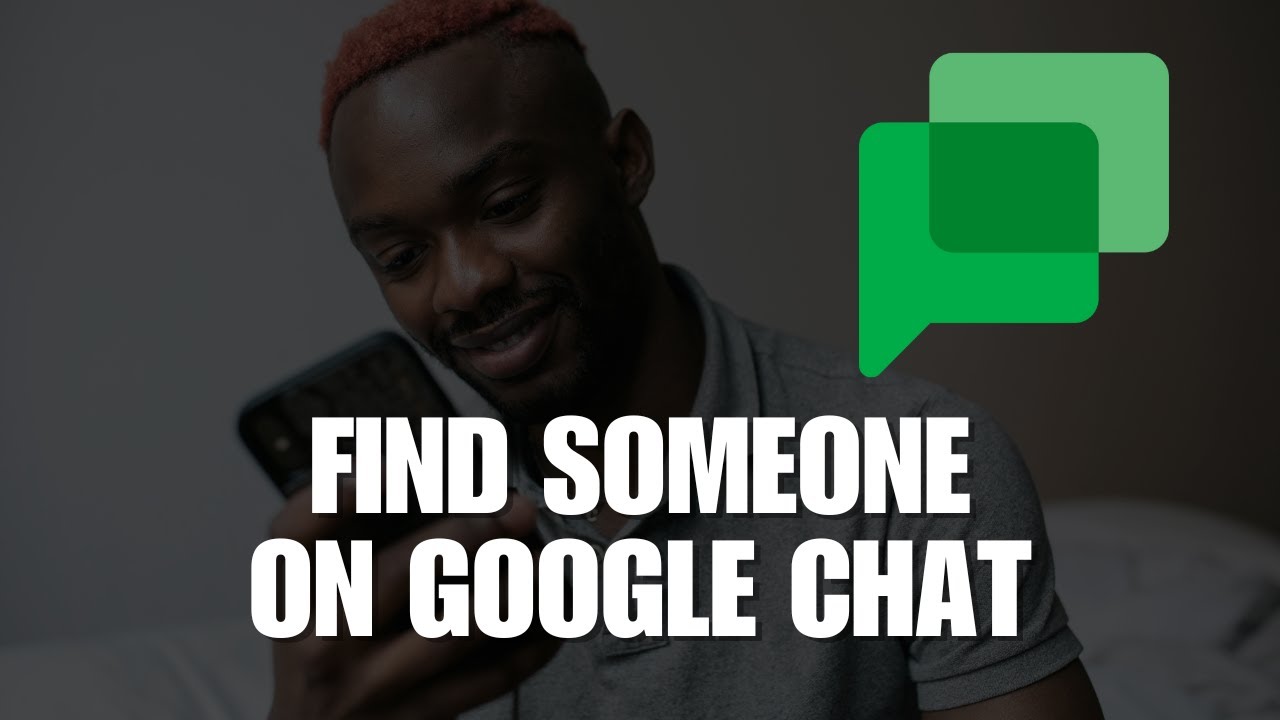How To See Viber Messages Without Scrolling: Viewing Viber messages without scrolling is a valuable feature that enhances user experience by allowing quick access to specific conversations or messages. Typically, messaging apps require users to scroll through lengthy chat histories to locate older messages, which can be time-consuming and frustrating. However, there are several ways to bypass manual scrolling in Viber, offering more efficient methods to find what you’re looking for.
One popular method is utilizing Viber’s search feature. Conversations make it easy to jump directly to the message containing that term. By typing a word in the search bar, Viber highlights every instance within the chat so users can quickly locate older messages without scrolling through the entire thread.
Another approach involves bookmarking or favoriting essential messages. This way, users can organize and quickly revisit crucial conversations. On some devices, chat backups or third-party tools may even allow exporting conversations, giving users the opportunity to review messages outside the app without scrolling.
Read Also: How to See First Message on Google Chat Without Scrolling
Efficient Ways to View Viber Messages Without Scrolling
To view Viber messages efficiently without the need for constant scrolling, consider the following methods:
Utilize the Search Function:
- Viber has a built-in search feature that allows you to find specific messages quickly. Tap the search icon, often depicted as a magnifying glass, and type in keywords or phrases related to the message you’re seeking.
Access Chat History Through Date Navigation:
- In some versions of Viber, you can navigate to messages from a specific date. Scroll to the top of a chat, and you may see options to select a date or use a timeline slider to jump to messages from a particular day. This feature is handy for locating messages from a certain period without endless scrolling.
Pin Important Messages:
- If there are specific messages you frequently need to refer back to, consider pinning them. This feature allows you to keep essential messages readily accessible at the top of your chat or in a dedicated section, reducing the need to search through lengthy conversations.
Use the Chat Export Feature:
- Exporting the conversation might be helpful for extensive chat histories. You can save a chat in text or PDF format, making it easier to search and view messages without scrolling within the app itself.
Mark Messages as Favorites:
- If the feature is available, mark essential messages as favorites or stars. Crucial messages from a dedicated section bypass the need to scroll through the entire chat history.
Explore Third-Party Tools:
- Third-party tools and apps can help you view and manage your Viber messages. These tools often offer advanced search and organizational features, providing alternative methods for accessing messages without scrolling.
Use your Viber messaging experience to efficiently find the information you need.
Bookmarking Important Messages in Viber for Easy Retrieval
Bookmarking important messages in Viber can significantly streamline your messaging experience, making it easier to retrieve crucial information quickly. Here’s how you can efficiently bookmark messages in Viber:
Mark Messages as Favorites:
- Step 1: Open the Viber app and navigate to the chat containing the message you want to bookmark.
- Step 2: This will bring up a context menu.
- Step 3: Select the option to “Star” or “Favorite” the message. This action will highlight the message with a star icon or add it to a favorites list.
Access Favorite Messages:
- Step 1: Go to the chat list or main screen of Viber.
- Step 2: Open the menu icon (three horizontal lines or dots) to access the app’s settings or options.
- Step 3: Look for the “Favorites” or “Starred Messages” section. Here, you’ll find all the messages you’ve marked as critical.
Organize Favorites:
- To make the most of your favorites, periodically review and organize them. You can delete old or unnecessary starred messages to keep your list manageable and relevant.
Utilize Categories or Tags (if available):
- If Viber introduces or supports categorizing or tagging messages, use these features to further organize your bookmarks. Tags can help you quickly locate messages related to specific topics or projects.
Sync Across Devices:
- Ensure that your Viber account is synced across all your devices. This way, your starred messages are accessible whether you’re on your phone, tablet, or computer.
By bookmarking essential messages, you can easily access critical information and enhance your productivity, making Viber a more effective tool for managing your conversations.
Third-Party Tools to View Viber Chats Without Scrolling
Using third-party tools can be a great way to manage and view Viber chats without excessive scrolling. These tools often offer enhanced features for searching, organizing, and accessing messages. Here are some options and considerations:
Backup and Export Tools:
- Viber Backup Solutions: Some backup tools can create an export of your Viber chats in formats like text or PDF. This allows you to search through and view your messages on your computer without scrolling within the app. Tools like Dr.Fone and iMobie PhoneRescue offer options to back up and view your Viber messages.
- Message Management Apps:
- iMazing: This app is known for managing and transferring data from iOS devices. It can also export and view Viber messages on your computer, allowing you to search and organize them more efficiently.
- Backuptrans: Provides software solutions for exporting and managing Viber chat history. It allows you to save your Viber messages to your computer and search through them without scrolling.
Advanced Search Tools:
- PhoneView (Mac): This tool lets Mac users view and search through their Viber messages easily. It helps them organize and access messages without the need for excessive scrolling.
- Mobitrix offers data management solutions, including features for exporting and viewing Viber messages. This tool can help you more efficiently search message histories.
Data Recovery Tools:
- EaseUS MobiSaver: A data recovery tool that can extract and view Viber messages from backups or directly from your device. It simplifies accessing specific messages without manual scrolling.
Chat Management Software:
- Syncios Data Transfer: Allows for transferring and viewing Viber messages. It provides a more organized view of your messages, reducing the need for scrolling through lengthy chats.
Considerations:
- Security and Privacy: When using third-party tools, make sure they come from trusted sources to safeguard your privacy and data security.
- Backup Your Data: Always create a backup of your Viber data before using third-party tools to prevent any data loss.
By leveraging these third-party tools, you can efficiently manage and view your Viber chats, making it easier to access crucial messages without the need for constant scrolling.
Using Keywords to Instantly Locate Messages in Viber
Using keywords to quickly locate messages in Viber is a highly efficient feature that can significantly boost productivity. Rather than scrolling through long chat histories, you can utilize the search function to swiftly pinpoint specific messages. Here’s how it works:
To start, open the Viber app and navigate to the chat where you suspect the message might be. At the top of the chat screen, you’ll find a search bar, typically represented by a magnifying glass icon. Open this icon to activate the search function. Once the search bar appears, type in the keyword or phrase related to the message you’re looking for. This could be a part of the text, a name, or any significant term.
As you type, Viber will display a list of messages that contain the searched keyword. These results are often highlighted within the conversation, allowing you to see precisely where the term appears. This feature not only brings you directly to the relevant message but also saves you from having to scroll through potentially hundreds of messages to find what you need.
Frequently Asked Questions
Can I use keywords to quickly find old messages on Viber?
Yes, Viber’s search feature allows you to enter keywords or phrases to quickly find specific messages within a chat.
Is there a way to categorize or tag messages in Viber for easier retrieval?
Viber does not currently support message categorization or tagging natively, but you can use starred messages or favorites to organize important content.
How can I manage and organize my starred messages in Viber?
Access the “Favorites” or “Starred Messages” section in the app’s menu to review and organize your starred messages. You can delete or modify them as needed.
Are there any limitations to using third-party tools to manage Viber messages?
Yes, ensure that the third-party tools you use are reputable and compatible with your device. Be cautious about data privacy and security when using such tools.
How can I ensure that my Viber messages are synced across all devices for easier access?
Ensure that you are logged into the same Viber account on all your devices and that synchronization settings are enabled. This will ensure that your starred messages and search results are consistent across devices.
Conclusion
Viewing Viber messages without excessive scrolling can significantly enhance your messaging experience by making it more efficient and organized. Features like the search function, message bookmarking, and date navigation allow you to quickly locate specific messages or essential information within long conversations. Additionally, third-party tools can offer advanced options for managing and exporting chat histories, providing alternative ways to access and review your messages. By leveraging these techniques, you can save time and reduce the frustration associated with manually scrolling through extensive chat histories.