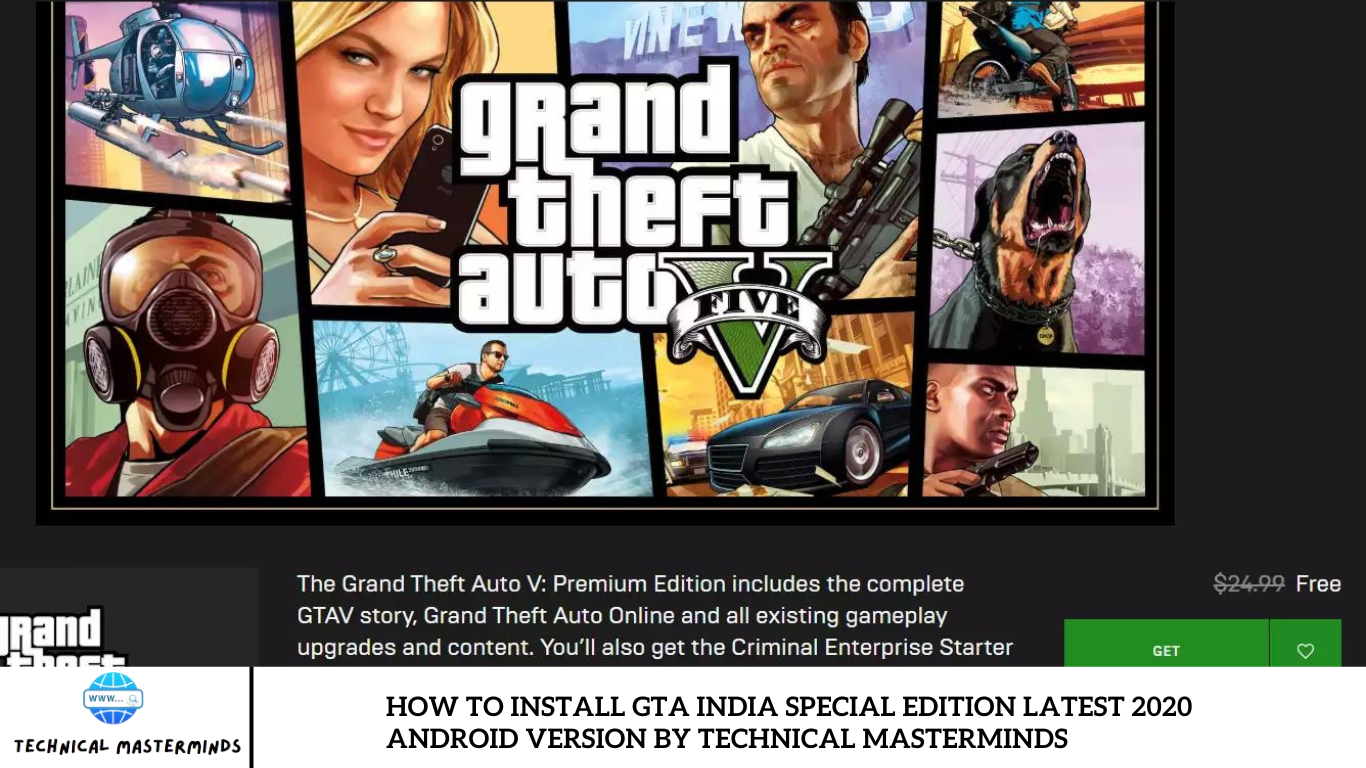Blizzard Entertainment created and released Overwatch 2, a first-person shooter game showcasing a fresh lineup of characters and playstyles. It introduces substantial enhancements to its predecessor, including improved visuals and a new story mode. However, players are eagerly awaiting confirmation on whether it supports cross-platform play. In this blog, we investigate whether Overwatch 2 offers cross-platform functionality and, if so, how players can set it up and enjoy the game across different platforms.
Is Overwatch 2 Cross-Platform?
Overwatch 2 is accessible on Windows, Xbox One, Xbox Series X/S, PlayStation 4/5, and Nintendo Switch, supporting cross-platform play. This allows players to enjoy the game together across different setups without barriers.
In contrast, the original Overwatch does not support cross-platform play. Responding to widespread demand, Blizzard introduced this feature specifically with the release of Overwatch 2.
Setting Up Cross-Platform for Overwatch 2
Crossplay is already Crossplayn Overwatch 2, but you must ensure your console account is linked to your Battle.net account. If you don’t have a Battle.net account, you must create one. Here’s how to set it up:
1. Go to Battle.net and click on your account name in the top-right corner.
2. From the drop-down menu, select Account Settings.
3. Navigate to the Connections tab, and in the CONNECTED ACCOUNTS section, click +CONNECT next to Xbox Network, Nintendo, or PlayStation Network.
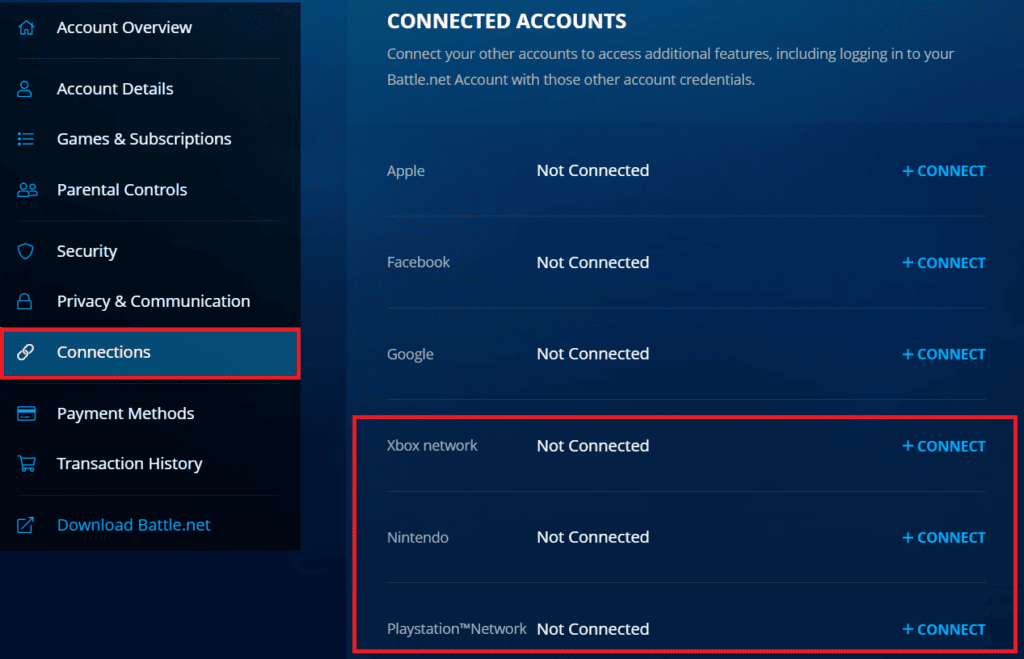
4. Follow the on-screen instructions to link both accounts.
5. In the Overwatch 2 main menu, select Social.
6. Click the Add A Friend button, enter their Battle.net account name (tag or email address), and click SEND REQUEST.
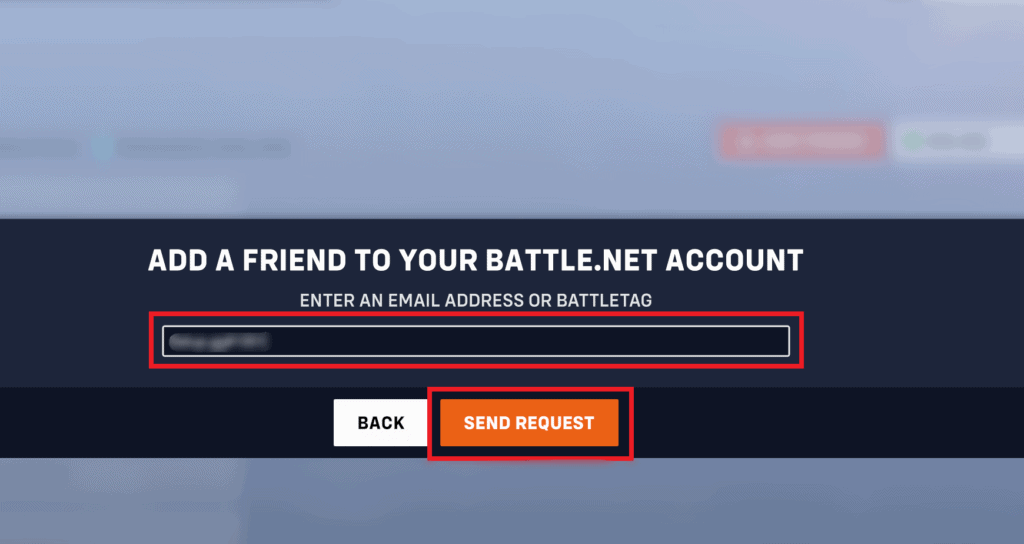
Once your request is accepted, they will be added to your friend’s list, allowing you to crossplay Overwatch 2crossplay.
How to Play Cross-Platform on Overwatch 2
Once you have set up crossplay and connected with our friends on Overwatch 2, here are some additional tips to enhance your gaming experience:
- Enable Voice Chat: Use voice chat to coordinate effectively with your team. Most platforms offer built-in voice chat, or you can use third-party apps like Discord.
- Adjust In-Game Settings: Customize your aim sensitivity and other settings to match your console teammates’ controller experiences.
- Strategically Party Up: PC players may excel in aiming, while console players often shine in movement and positioning. Building a balanced team can create a formidable strategy!
How Does Crossplay Work in OveCrossplay
In Overwatch 2, crossplay is available in the Play, Arcade, and Custom game modes. However, Competitive Play does not support crossplay.
- You can participate in non-competitive games such as Quick Play when teaming up with console players at your party.
- During matchmaking, groups containing both PC and console players will be placed in the PC player pool. Console players do not have access to aim to assist in Overwatch 2 crossplay to maintain crossplay across platforms.
Cross-Progression in Overwatch 2: Everything You Need to Know
Overwatch 2 fully supports cross-progression, ensuring all your data is securely stored on your Battle.net account. This includes your favorite skins, achievements, cosmetics, and competitive rank. Whether you switch platforms or devices, you can rest assured that your progress remains intact.
Now that you know Overwatch 2’s cross-platform capabilities, gather your friends and dive into even more enjoyable gaming sessions. If you have any questions or suggestions, feel free to share them in the comments below. For further gaming tips, tricks, and guides, stay tuned to TechCult.
Frequently Asked Question
Is Overwatch 2 Cross-Platform?
Overwatch 2 supports cross-platform play across Windows, Xbox, PlayStation, and Nintendo Switch.
Which Platforms Does Overwatch 2 Support for Cross-Platform Play?
Overwatch 2 supports cross-platform play on Windows, Xbox One, Xbox Series X/S, PlayStation 4/5, and Nintendo Switch.
Can I Play Competitive Mode Cross-Platform in Overwatch 2?
No, cross-platform play in Overwatch 2 is not available for Competitive Mode. It is limited to Quick Play, Arcade, and Custom game modes.
How Do I Set Up Cross-Platform Play in Overwatch 2?
To set up cross-platform play, ensure your console account is linked to your Battle.net account. Then, follow the instructions to connect your console account through the Battle.net Account Settings.
Does Overwatch 2 Support Cross-Progression?
Yes, Overwatch 2 supports cross-progression. Your progress, including skins, achievements, cosmetics, and competitive rank, is synced across platforms via your Battle.net account. These answers provide an overview of Overwatch 2’s cross-platform features and how players can enjoy the game across different devices.
Conclusion
Overwatch 2 brings an exciting opportunity for players to engage in cross-platform play, enhancing the multiplayer experience across various gaming systems. With support for cross-play in modes lcrossplaylay and Arcade, and seamless progression through cross-progression via Battle.net accounts, players can enjoy their favorite heroes and maps without platform restrictions. While Competitive Mode remains exclusive to each platform, Overwatch 2’s cross-platform capabilities offer flexibility and connectivity, fostering a vibrant community of gamers worldwide.