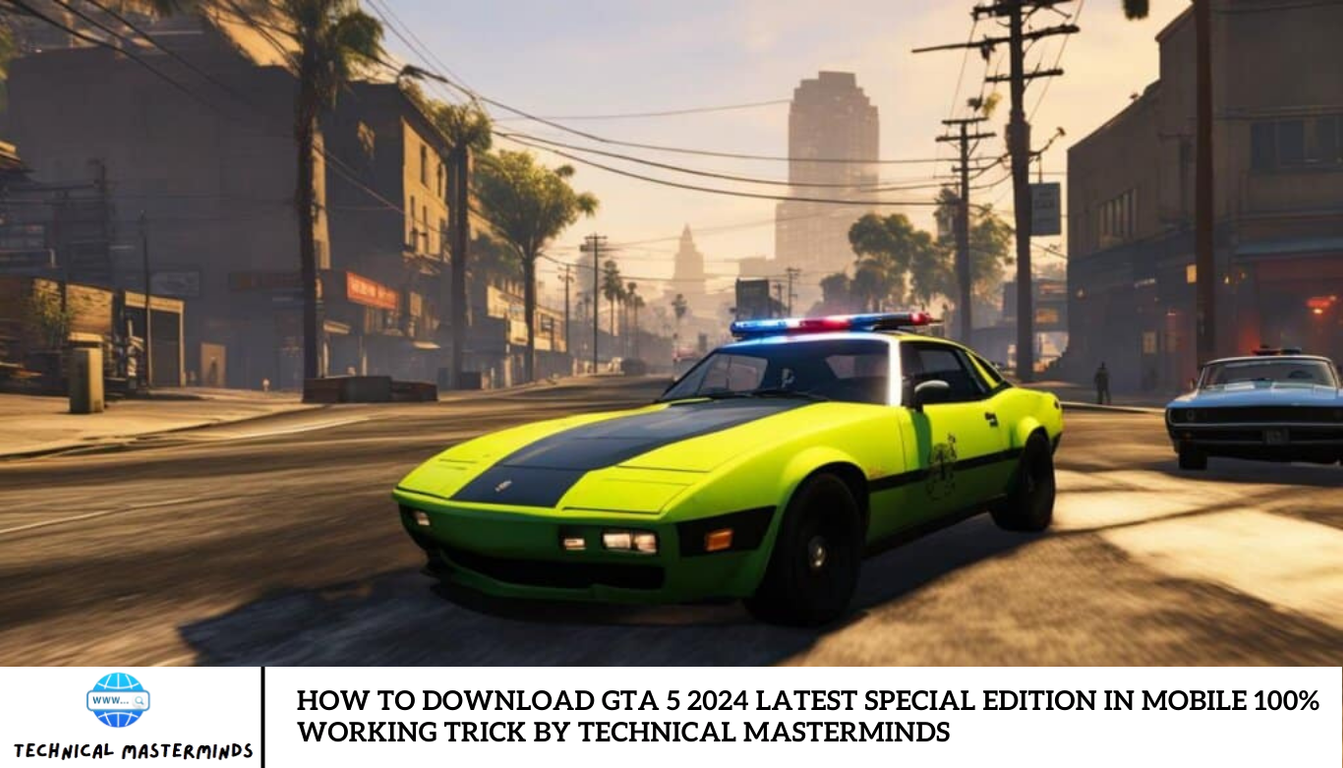The Roblox AI Chat Translator is a robust tool that facilitates real-time communication between players who speak different languages. Leveraging advanced artificial intelligence, this translator swiftly and accurately converts text messages into the desired language, enhancing collaboration and enjoyment in the game. In this guide, we’ll walk you through a step-by-step tutorial on effectively using the Roblox AI Chat Translator, ensuring smooth and enjoyable gameplay for all participants.
What is the Roblox AI Chat Translator? How to Use it to Convert Source Language to Target Language
The Roblox AI Chat Translator, powered by the compacompany’srietary large language model (LLM), facilitates real-time text translations across 16 languages, including English, Chinese, Spanish, and Korean, with a latency of approximately 100 milliseconds.
This means a player can type a message in their native language, which will be instantly translated for another player in a different region, according to their language preference. Additionally, users can click a button next to the translated message to view the original text.
1. The AI Chat Translator is typically enabled by default on Roblox. If it isn’t, you can help it by following these steps:
2. Go to Roblox and select the game you want to play.
3. In the game, click the Roblox icon in the top left corner and select the Settings option.
Turn on the Automatic Chat Translation feature.
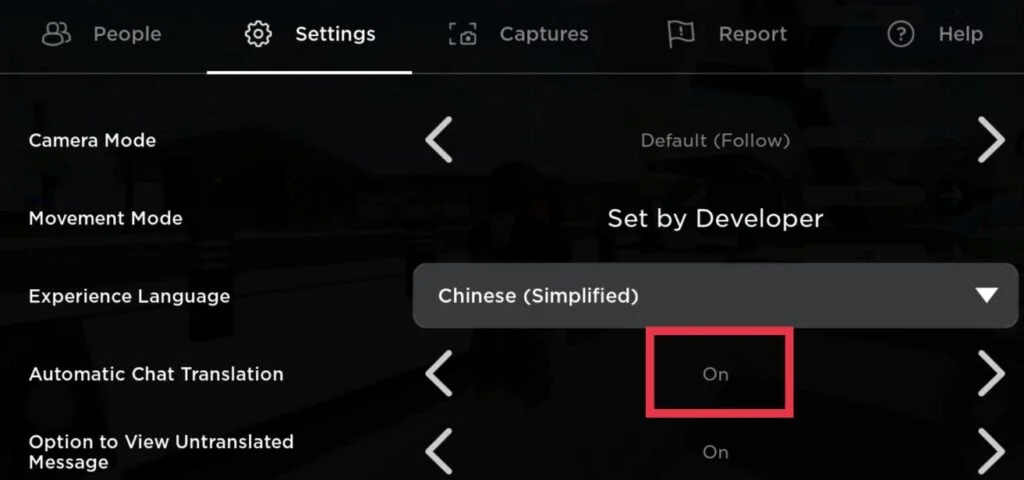
4. Click on the downward-pointing arrow next to the Experience Language option and select your preferred language from the 16 available options.
5. Next, click the Message icon, type your message in the text field, and click Send.
For example, if you have selected Chinese as your preferred language, all in-game chats will be translated into Chinese, as shown in the image below.

Similarly, if you select English as your preferred language, the player’s messages are translated and displayed in English on the Roblox screen.
What Languages Are Supported by the Roblox AI Chat Translator?
Roblox’s AI chat trRoblox supports 16 languages, facilitating more accessible communication between players from different regions. According to Roblox, these languages include:
- English
- Chinese (Simplified)
- Chinese (Traditional)
- French
- Italian
- Indonesian
- Japanese
- Portuguese
- Korean
- Russian
- Spanish
- Turkish
- Thai
- Polish
- Vietnamese
Uses of the Roblox AI Real-time Chat Translator
The Roblox AI chat translator utilizes an innovative approach, combining a large language model (LLM) and a mixture of experts (MoE) architecture. This enables the efficient and rapid translation of messages by simultaneously running multiple translation applications. It translates various languages without requiring separate models, saving resources.
Here are some of its essential uses:
- Facilitates Communication: Allows users to communicate in their preferred language, regardless of what the interlocutor speaks.
- Promotes Collaboration: Encourage friendship and collaboration among users from different geographical regions.
- Enhances Inclusivity: Creates a more inclusive and accessible environment for gamers.
Anticipated Enhancements to RobloRoblox’sslation Feature
Roblox already boasts a variety of features, but some exciting updates in translation are anticipated:
- Automatic Real-time Voice Chat Translations: This will enable users to communicate in their native languages during voice chats.
- AI-based Translation of Banned Words: Roblox plans to use AI to translate banned words into appropriate alternatives.
- Expanded Language Options: More languages are expected to be added, allowing players from different regions to communicate more effectively on the platform.
Why Does it Matter?
This development highlights AI’s AI’stal role in breaking down language barriers, aligning with expert predictions that AI will be foundational to the metaverse concept. RobloRoblox’s implementation of a practical AI translation system hints at a future where similar solutions could become widespread across various platforms.
Roblox, a leading metaverse platform, has introduced a cutting-edge real-time AI chat translator. This innovative feature allows players speaking different languages to communicate seamlessly within the game, supporting 16 languages with near-instantaneous translation.
The system can translate text between any combination of the supported languages, bridging communication gaps among RobloRoblox’s and diverse user base, which boasts a staggering 70 million daily active players.
To achieve this, Roblox trained a Language Model (LLM) on a comprehensive dataset that includes in-game terminology, utilizing both public and internal sources. This enables the system to recognize internet slang and language nuances specific to the platform.
Looking ahead, Roblox plans to expand translations to various platform aspects, including text, content embedded in images, 3D models, and even voice chat. This ambitious vision underscores the potential for AI to enhance communication and inclusivity in the metaverse.
Frequently Asked Question
How do I enable the AI Chat Translator in Roblox?
Go to Roblox and select the game you want to play. In the game, click the Roblox icon in the top left corner, select the Settings option, and turn on the Automatic Chat Translation feature.
How do I choose my preferred language?
In the Settings menu, click the downward-pointing arrow next to the Experience Language option and select your preferred language from the 16 available options.
How does the AI Chat Translator work?
The translator uses a large language model (LLM) and a mixture of expert (MoE) architecture to translate text messages in real time. It runs multiple translation applications simultaneously to provide quick and accurate translations.
Can I see the original message in addition to the translated one?
Yes, users can click a button next to the translated message to view the original text, allowing them to see both the translated and original messages.
What languages are supported by the AI Chat Translator?
The AI Chat Translator supports 16 languages: English, Chinese (Simplified), Chinese (Traditional), French, Italian, Indonesian, Japanese, Portuguese, Korean, Russian, Spanish, Turkish, Thai, Polish, and Vietnamese.
Conclusion
The Roblox AI Chat Translator is a groundbreaking feature significantly enhancing communication among players from different linguistic backgrounds. By leveraging advanced AI technology, this tool provides real-time translations across 16 languages, making in-game interactions seamless and inclusive. Whether enabling the translatoryou’recting your preferred language, or viewing original messages, the AI Chat Translator is designed to facilitate a more connected and collaborative gaming experience. As Roblox continues to innovate, the future promises even greater inclusivity with expanded translation capabilities, reinforcing its role as a leading platform in the metaverse.