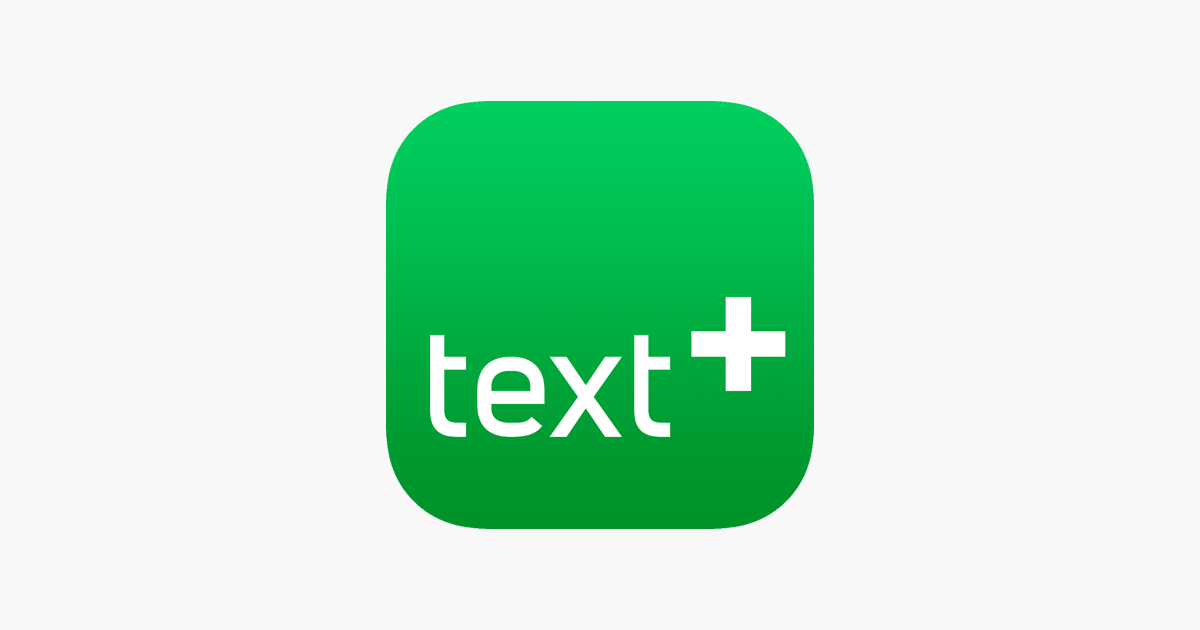WhatsApp, a leading messaging platform, has introduced a new feature to enhance user privacy during voice and video calls. This update allows users to protect their IP addresses, adding an extra layer of security against potential tracking and privacy breaches. The feature ensures that the IP address is hidden during a call, making it more challenging for anyone to pinpoint a user’s exact location or identity based on their IP address.
This move aligns with WhatsApp’s ongoing commitment to user privacy, following previous implementations like end-to-end message encryption. By safeguarding IP addresses, WhatsApp aims to provide a more secure communication environment, particularly in regions with heightened privacy concerns.
What is the ‘Protect IP Address in Calls’ Feature?
WhatsApp’s ‘Protect IP Address in Calls’ feature is vital to the app’s privacy settings. This feature prevents hackers and malicious actors from determining a user’s location by safeguarding their IP address during calls, providing users with an additional layer of security.
How Does this Feature Work?
The ‘Protect IP Address in Calls’ feature is in the “Advanced” section within WhatsApp’s privacy settings. When activated, it securely relays your call through WhatsApp servers, making it extremely difficult for anyone on the call to pinpoint your location or IP address. While this added layer of protection is beneficial for users, it may slightly affect call quality due to the encryption and routing operations involved.
Why is This Feature Important?
This new privacy feature is precious when dealing with unknown contacts. It offers significant protection against attempts to track your location and IP address. In a world where online privacy is increasingly important, this feature helps users maintain their confidentiality, especially when engaging in calls with unfamiliar individuals.
How to Enable the ‘Protect IP Address in Calls’ Feature
- Open WhatsApp and go to Settings > Privacy.
- Scroll down to the Advanced section and tap on Protect IP address when making calls.
- Toggle on the switch to enable the feature.
Additional Ways to Hide Your IP Address on WhatsApp
- Using a VPN service
- Using the Tor browser
- Connecting to proxy servers
Enhanced Privacy with the ‘Protect IP Address in Calls’ Feature
WhatsApp’s new feature ensures that your IP address remains hidden from other call participants, preventing them from discerning your approximate location. This enhancement offers extra privacy and security, catering specifically to privacy-conscious users, as mentioned in the WhatsApp blog post.
Additionally, WhatsApp has confirmed that all calls remain end-to-end encrypted, ensuring the platform cannot intercept or listen to the communication. The rollout of the ‘Protect IP Address in Calls’ feature is being implemented gradually for Android and iOS users, so it might not be immediately visible on your device.
How to Enable the ‘Protect IP Address in Calls’ Feature
- Open WhatsApp and access the Settings menu.
- Select Privacy, followed by Advanced.
- Locate the option labeled ‘Protect IP address in calls’ and activate it.
Future Updates and Features
WhatsApp is reportedly developing or testing new voice message and sticker features. Additionally, there are indications that the platform may introduce advertisements in the Status feature.
In a recent interview with a Brazilian publication, WhatsApp’s head, Will Cathcart, hinted at the platform’s potential ad-related plans. According to Cathcart, WhatsApp will not display ads in the inbox, but there is a possibility they might appear in other locations, such as Status or Channels.
New ‘Protect IP Address in Calls’ Feature: Enhanced Privacy and Security
WhatsApp has introduced a new ‘Protect IP Address in Calls’ feature in the “Advanced” section within the privacy settings screen. This feature securely relays calls through WhatsApp servers, making it harder for anyone on the call to infer users’ locations.
While this feature enhances privacy, the report noted that it might slightly impact call quality due to the encryption and routing operations involved.
This new feature protects users against potential attempts to track their location and IP address, especially when on a call with unknown contacts.
Currently, the feature is available to some beta testers who have installed the latest WhatsApp beta version for Android and iOS, with a broader rollout expected in the coming days.
Additional Updates
WhatsApp is also rolling out a revamped interface for its Android application to a limited number of beta testers. The updated interface features new icons designed to improve the overall visual appeal and offer a more modern user experience.
Frequently Asked Question
What is the ‘Protect IP Address in Calls’ feature?
The ‘Protect IP Address in Calls’ feature is a new privacy setting in WhatsApp that securely relays calls through WhatsApp servers to hide your IP address from other call participants, making it difficult for them to determine your geographical location.
How does this feature enhance user privacy?
The feature prevents malicious actors from tracking your location by masking your IP address, thus adding an extra layer of security during calls. This is particularly useful when communicating with unknown contacts.
Where can I find the ‘Protect IP Address in Calls’ feature?
This feature is in the “Advanced” section of WhatsApp’s privacy settings. To access it, navigate to Settings > Privacy > Advanced and toggle on the ‘Protect IP address in calls’ option.
Will enabling this feature affect call quality?
The encryption and routing operations involved in protecting your IP address might slightly impact call quality. However, the enhanced privacy benefits outweigh this minor drawback.
Who can access this feature currently?
The feature is initially available to some beta testers who have installed the latest WhatsApp beta version for Android and iOS. It will be gradually rolled out to more users in the coming days.
Why is this feature important?
In an age where online privacy is increasingly important, this feature helps protect users from potential tracking and privacy breaches, especially when interacting wit
Conclusion
WhatsApp’s introduction of the ‘Protect IP Address in Calls’ feature marks a significant step forward in enhancing user privacy and security. By masking users’ IP addresses during calls, the feature provides an additional layer of protection against potential tracking and privacy breaches, especially when communicating with unknown contacts. Although the feature may slightly impact call quality, the benefits of increased privacy and security are substantial.