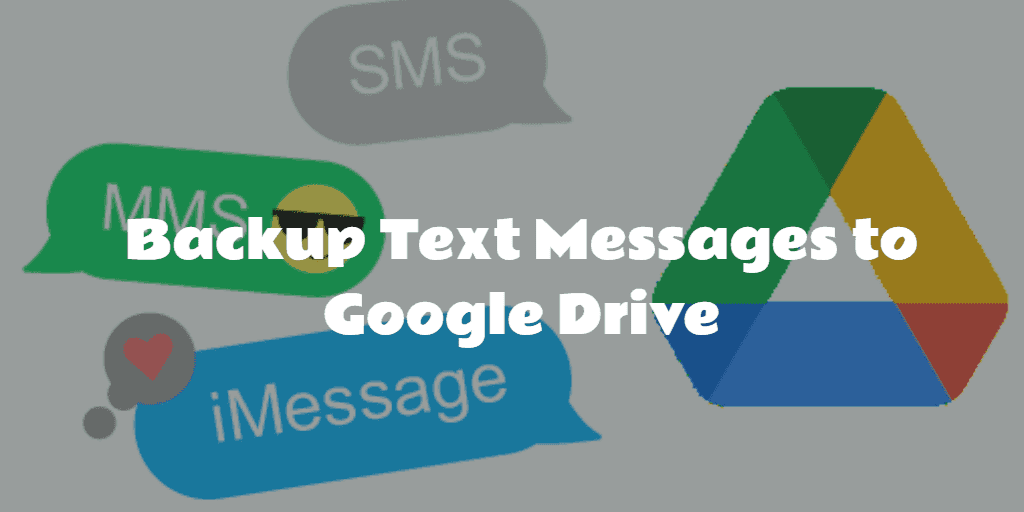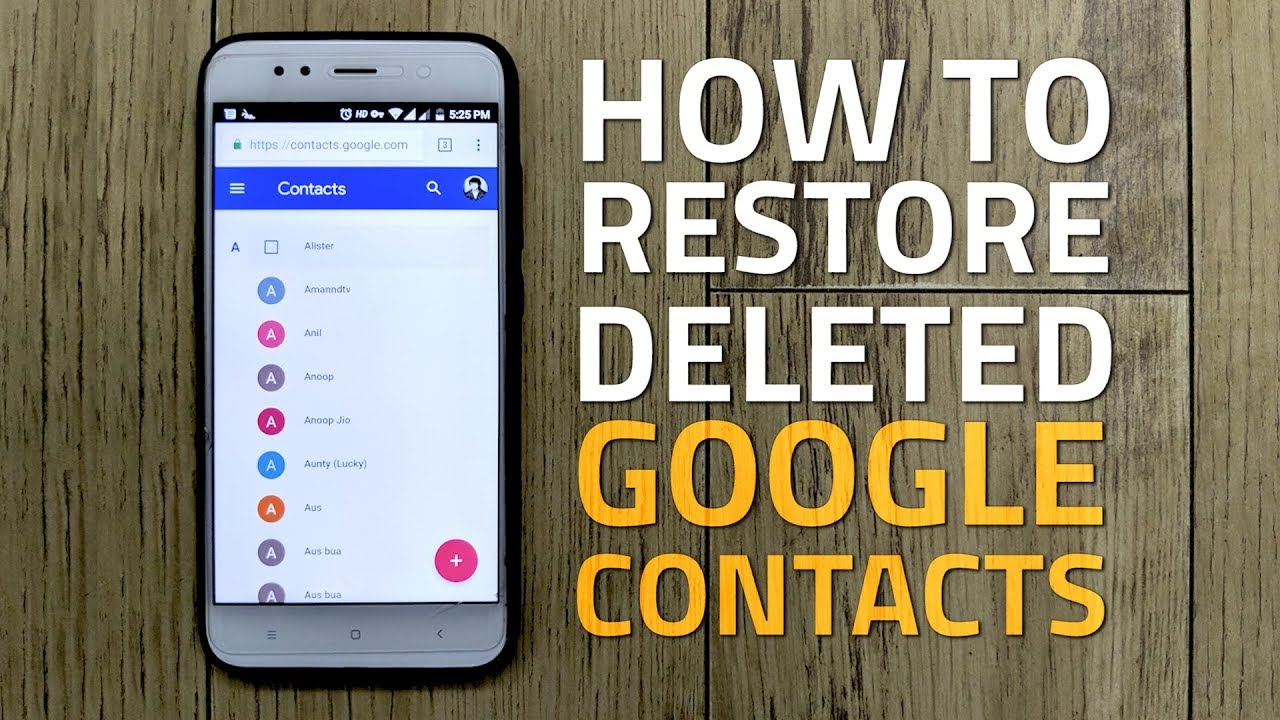How to Recover Deleted IMO Call History: Losing important call history can be frustrating, especially if it contains crucial conversations or contact details. If you’ve accidentally deleted your IMO call history, don’t worry—there are ways to recover it. IMO, a popular messaging app and the Nd calling app, allows users to keep track of their call logs for convenience and record-keeping. However, accidental deletions can happen due to user error or app issues.
To recover deleted IMO call history, you can follow a few steps, starting with checking your IMO account for any backup options. IMO often stores data on its servers, and if you’ve previously backed up your data, you might be able to restore it from there. If you haven’t set up a backup, your recovery options might be limited to data recovery tools or contacting IMO support for assistance. It’s also helpful to regularly back up your call history and other essential data to prevent future losses. By understanding the recovery methods available and taking proactive measures, you can mitigate the impact of accidental deletions and ensure that important call information remains accessible.
Read Also: If You Unmatched With Someone on Hinge Will They Show Up Again
Using Data Recovery Tools to Retrieve Deleted IMO Calls
Accidental deletion of IMO call history can be distressing, especially if the calls contain essential information. Fortunately, data recovery tools can help you retrieve these deleted records. Here’s how you can use these tools effectively:
- Choose the Right Data Recovery Tool
- Select a reputable data recovery tool that supports recovery from mobile devices and app data. Popular options include Dr.Fone, EaseUS MobiSaver, and DiskDigger. Ensure that the tool is compatible with your device’s operating system.
- Install and Launch the Recovery Software
- Download and install the chosen data recovery tool on your computer.
- Scan Your Device for Deleted Data
- Follow the software’s instructions to scan your device for deleted IMO call history. Most tools offer options to perform a quick or deep scan. A deep scan may take longer but is more thorough.
- Preview and Select Recoverable Data
- Once the scan is complete, the tool will display a list of recoverable files. Preview the call history entries and select the ones you wish to restore.
- Recover and Save the Data
- Choose the recovery option to restore the selected call history.
- Verify the Recovered Call History
- Check the recovered data to ensure it includes the call logs you were looking for.
Data recovery tools work best if used promptly after data loss. The longer you wait, the higher the chance that deleted data may be overwritten.
Best Practices for Managing IMO Call Records
Managing IMO call records effectively can help you avoid data loss and ensure that critical information is always accessible. Here are some best practices to follow:
- Regular Backups
- Regularly back up your IMO call history to prevent the loss of important records. Check if IMO offers built-in backup options or uses third-party backup solutions to create periodic backups of your call data.
- Use Cloud Storage
- Consider using cloud storage services to keep a secure copy of your call history. This way, even if you lose your device or experience technical issues, you can access your records from the cloud.
- Organize Call Logs
- Categorizing important calls based on relevance or date can help you maintain an organized record and quickly locate specific calls when needed.
- Implement Data Security Measures
- Use robust passwords and activate two-factor authentication on your IMO account to safeguard your call history from unauthorized access. Additionally, make sure your device is secure and free from malware.
- Regularly Review and Delete Unnecessary Data
- Periodically review your call logs and delete any outdated or irrelevant entries. This will help keep your records manageable and reduce the risk of accidental loss.
Manage and protect your IMO call records, minimizing the risk of accidental loss and ensuring that your essential data is always safe and accessible.
Preventive Measures to Avoid Future Data Loss
Preventive measures are essential for safeguarding your IMO call history and preventing future data loss. One of the most effective strategies is to regularly back up your data. By creating frequent backups of your IMO call history, either through cloud storage or external devices, you ensure that a recent copy of your records is always available, even if unexpected issues arise.
Implementing strong security practices is crucial. To prevent unauthorized access, use robust passwords and enable two-factor authentication for your IMO account. Regularly updating your IMO app and associated software can also protect against vulnerabilities that might lead to data loss or corruption.
Another critical preventive measure is effectively managing storage space. Ensure that your device has ample storage to accommodate new data and backups. Overfilled storage can lead to data overwriting and loss, so periodically review and clean up unnecessary files.
Educating yourself about data recovery tools and options is equally essential. Familiarize yourself with the tools available for data recovery and their functionality so you’re prepared if you ever need to recover lost data. By combining these preventive measures, you can significantly reduce the risk of losing important IMO call history and maintain the integrity of your records.
Frequently Asked Questions
Will using data recovery tools harm my device or data?
Reputable data recovery tools are generally safe. However, to avoid potential issues, ensure you use trusted software and follow instructions carefully.
Can I recover deleted IMO call history from a broken or damaged device?
Yes, many data recovery tools can retrieve data from damaged devices, but the success rate may vary based on the severity of the damage.
What should I do if I can’t recover my IMO call history using data recovery tools?
If recovery tools don’t work, try reaching out to IMO support for assistance. They may offer solutions or guidance for recovering your data.
How can I prevent future loss of IMO call history?
Regularly back up your data, use secure storage solutions, and keep your device and IMO app updated to prevent data loss.
Will recovering deleted IMO call history affect my current data?
Recovering deleted call history should not affect your current data. However, to avoid any potential issues, ensure you follow the recovery tool’s instructions.
Conclusion
Recovering deleted IMO call history is a manageable process, but it requires prompt action and the right approach, such as understanding the available options, utilizing data recovery tools, and checking for backups. Regular backups and robust data management practices are essential for preventing future data loss and ensuring that your call history remains secure. If you need to recover your deleted call history, start by checking if you have any existing backups that can be restored.